This procedure is used by Site Managers to clear the cache for the site(s) they manage. In order for a Site Manager to be able to clear their site's cache, the global System Administrator must give the Site Manager access to the cache clearing functionality. If the System Administrator has already provided this access, you can use the following procedure to clear your site's cache.
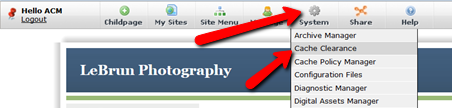
2. On the Cache Manager page, click Clear Cache.
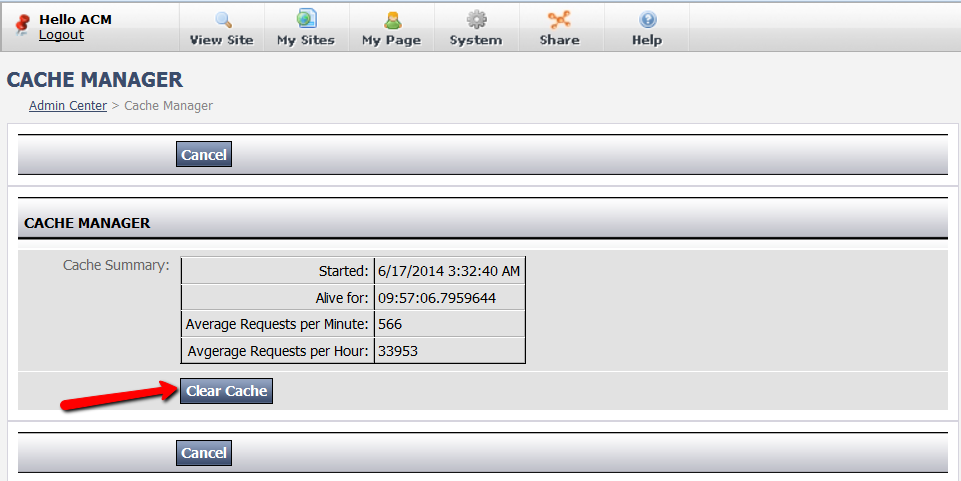
-
From the System menu, click on the Cache Clearance option. If you do not see this option on the System menu, speak to your System Administrator.
2. On the Cache Manager page, click Clear Cache.

