ACTIVE is committed to the security of your data. In keeping with that commitment, ACTIVE will be implementing enhancements to your ACM sign-in procedure, which includes the use of ACTIVE Passport. As an ACM user, you have recently been prompted to enter your email address in the system or create an ACTIVE Passport account. If you did not enter your email address in the system prior to June 7th, please visit https://passport.active.com and click "Join now" to create an account.
When the enhancements are complete, follow these steps to sign-in to ACM:
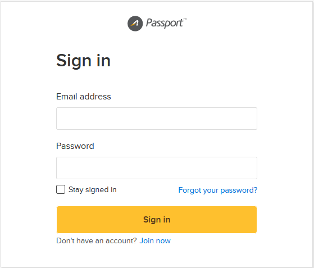
2. Click Sign in
3. You will receive a verification code via email to your ACTIVE Passport email address
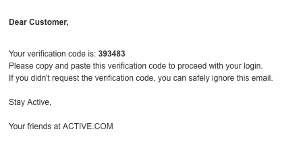
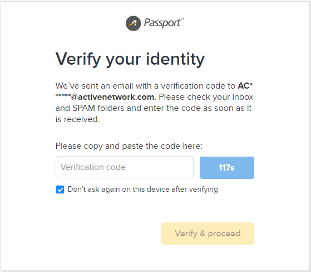
When the enhancements are complete, follow these steps to sign-in to ACM:
1. Enter your ACTIVE Passport email address and password
2. Click Sign in
3. You will receive a verification code via email to your ACTIVE Passport email address
4. Enter the verification code and click Verify & proceed

