1. Log into your website - Logging into ACM
2. If you do not log directly into MY PAGE - click the MY PAGE button on the menu bar at the top of the browser window.

3. Checking the box next to Make this my home page: and clicking Save will display MY PAGE as the first page viewed upon logging into ACM.
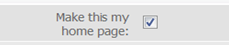
Removing the check mark from this box will set your Home Page as the first page viewed when you log into ACM
2. If you do not log directly into MY PAGE - click the MY PAGE button on the menu bar at the top of the browser window.
3. Checking the box next to Make this my home page: and clicking Save will display MY PAGE as the first page viewed upon logging into ACM.
Removing the check mark from this box will set your Home Page as the first page viewed when you log into ACM

