When using Windows 8.1 to run Meet Manager for Swimming 5.0 (SWMM5), you will get an error when creating a PDF export from a report. This error is caused by Times New Roman font in Windows 8.1 being incompatible with Crystal Reports.
When installing update 5.0Cg or later, the update places four Times New Roman font files from Windows 8.0 (times.ttf, timesbd.ttx, timesi.ttf, timesbi.ttf) into the Hy-TekSys folder, located in the SWMM5 folder. If MM detects that Windows 8.1 is not running or detects that the correct font files are already installed, then the four font files will not be placed in the Hy-TekSys folder. To replace the Windows 8.1 font files, follow the steps below.
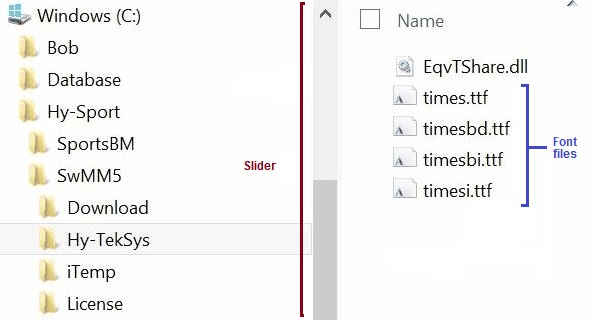
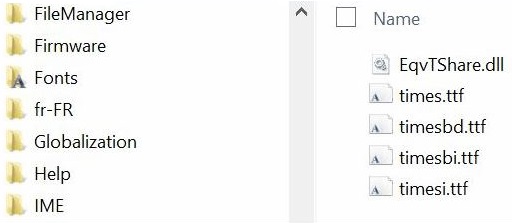
At this point the fonts should be replaced, so we recommend opening MM and attempting to export a report to PDF.
Crystal Reports is a business intelligence application, currently marketed to small businesses by SAP SE. It is used to design and generate reports from a wide range of data sources. Visit www.sap.com/solutions/sap-crystal-solutions for more information.
Note: For PDF export report error on SWTM7, TFMM5, or TFTM4.1, see PDF Export Report Error - Windows 8.1 (SWTM7, TFTM4-1, TFMM5)
When installing update 5.0Cg or later, the update places four Times New Roman font files from Windows 8.0 (times.ttf, timesbd.ttx, timesi.ttf, timesbi.ttf) into the Hy-TekSys folder, located in the SWMM5 folder. If MM detects that Windows 8.1 is not running or detects that the correct font files are already installed, then the four font files will not be placed in the Hy-TekSys folder. To replace the Windows 8.1 font files, follow the steps below.
- Open Windows Explorer (press Windows key + letter E)
- Double-click C drive to view folders
- Go to Hy-Sport > SwMM5 > Hy-TekSys
Note: The aforementioned font files should appear on right side of window as shown below
- Drag the slider (middle of the screen) to scroll down until the Windows folder displays
- Click the faint triangle to the left of Windows folder to expand the Windows folder and show sub-folders
- Drag the slider down to Fonts folder where font files should appear in the Hy-Sport\SwMM5\Hy-TekSys folder as shown below
- Drag each font file (one at a time) into the Fonts folder
- Note: A prompt appears each time asking the user to confirm the action of replacing the existing file (accept each time)
- Close Windows Explorer
At this point the fonts should be replaced, so we recommend opening MM and attempting to export a report to PDF.
Crystal Reports is a business intelligence application, currently marketed to small businesses by SAP SE. It is used to design and generate reports from a wide range of data sources. Visit www.sap.com/solutions/sap-crystal-solutions for more information.
Note: For PDF export report error on SWTM7, TFMM5, or TFTM4.1, see PDF Export Report Error - Windows 8.1 (SWTM7, TFTM4-1, TFMM5)


