A. To view the VIP invitation history for a specific group;
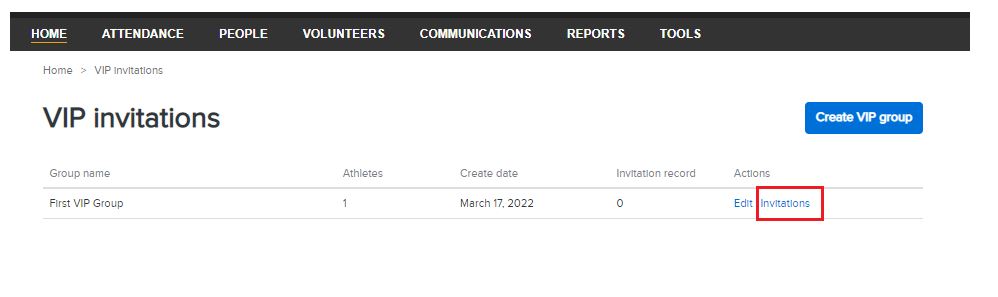
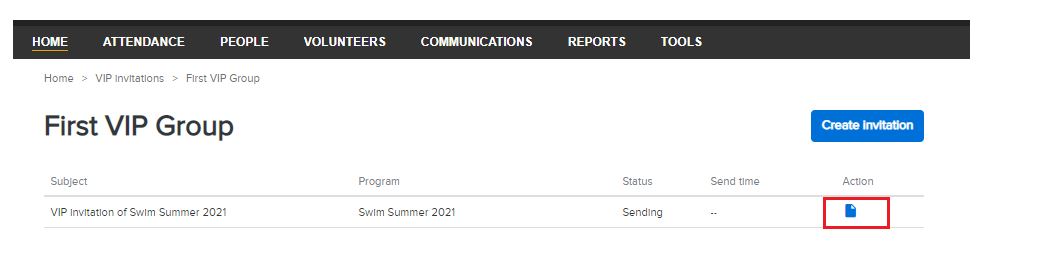
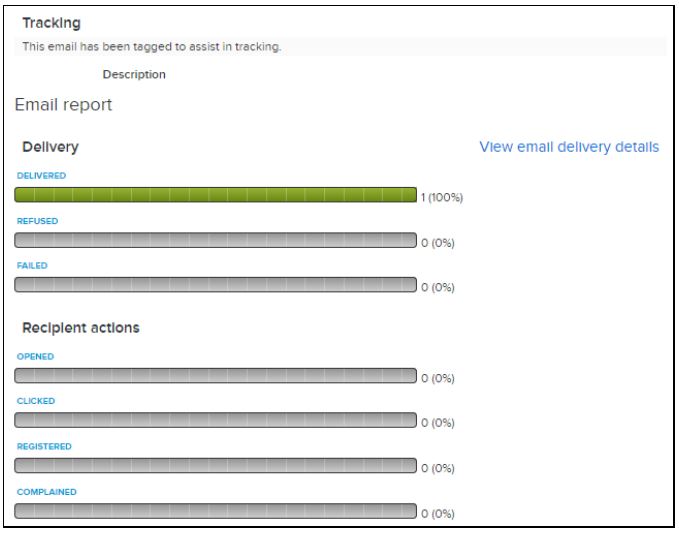
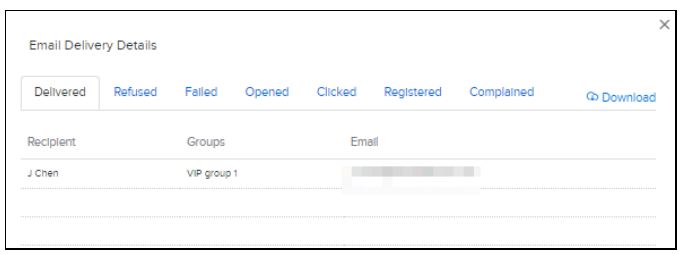
1. Go to Swim Manager Homepage
2. Click VIP invitation button
3. Click Invitations link under Actions
2. Click VIP invitation button
3. Click Invitations link under Actions
4. Click the corresponding icon under Actions:
B. To view the Email report by delivery status or recipient action:
1. Click Delivery > DELIVERED, REFUSED or FAILED
2. Recipient actions > OPENED, CLICKED, REGISTERED or COMPLAINED.


