Below are instructions to activate the program after logging into Swim Manager and proceeding through ACTIVE.com listing within the program setup process.
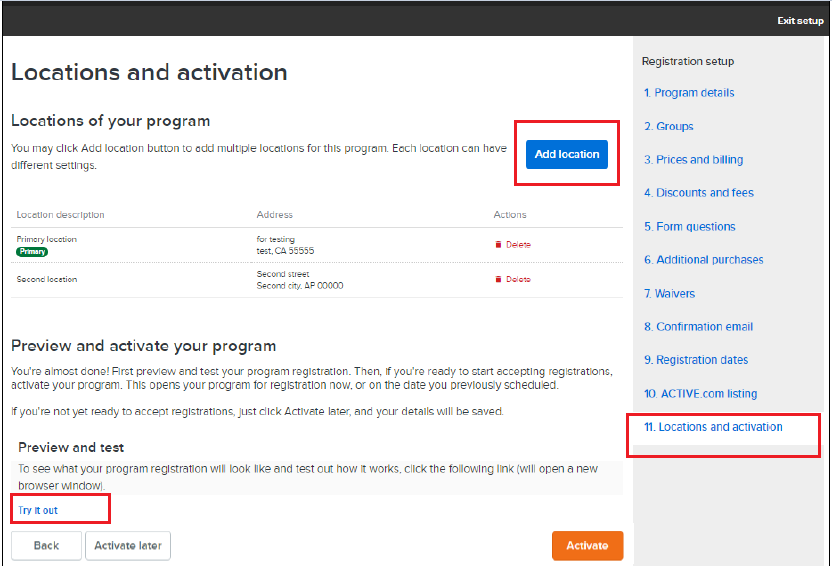
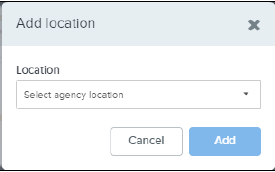
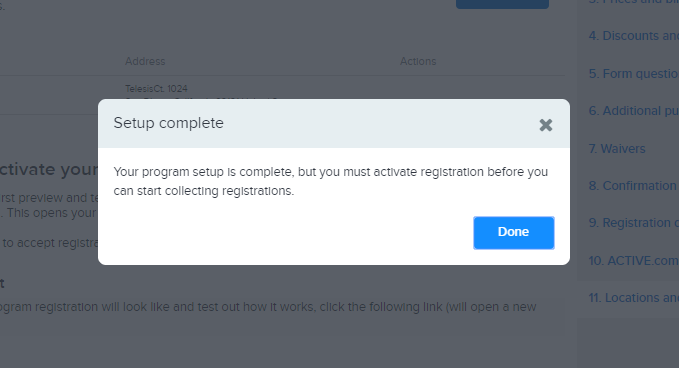 The user will return to the program summary screen (shown below), which can also be accessed by clicking on a program name under Your programs on the Home tab (organization dashboard).
The user will return to the program summary screen (shown below), which can also be accessed by clicking on a program name under Your programs on the Home tab (organization dashboard).
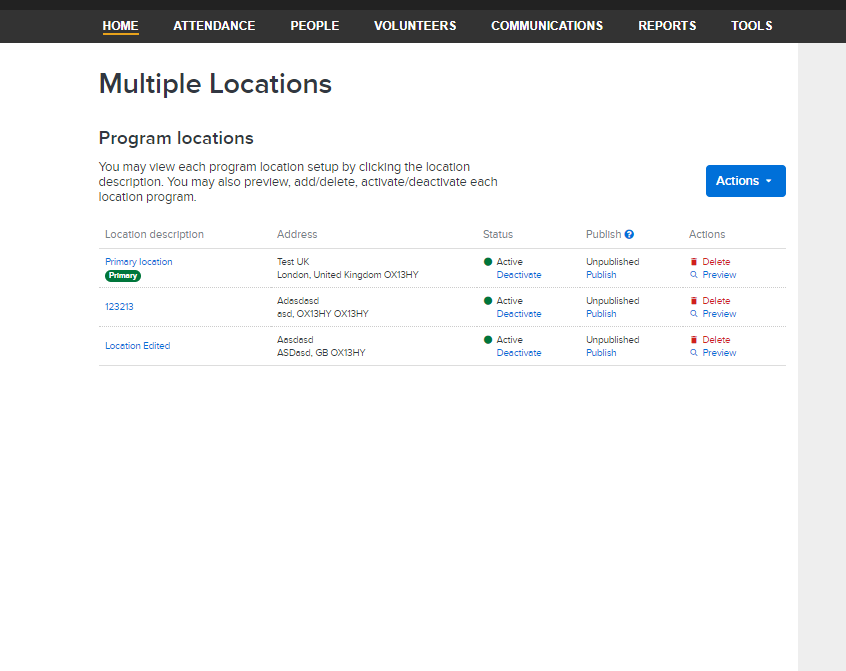
- On Locations and activation setup, click on Add location (if multi location Program or the program should be associated to other location)
- Note: By default, agency's Primary location is assigned.
- Note: A program must have at least one agency location.
- Click Try it out to test the program registration process
- Note: Doing so opens the registration process in a new tab or window
- Once the program registration process is confirmed, click on an activation method:
- Activate later: This completes the setup process, but the program is not activated (meaning athletes cannot register online)
- Activate: This completes the setup process and either opens registration automatically or on the dates selected within registration dates
- Note: If this option was selected by mistake, click Back to Activation within the window
- Click Finish
Click instructions here to see how to Deactivate a Program.


