To add a payment plan (or get back onto one) onto a registration the swim portal follow the steps below:

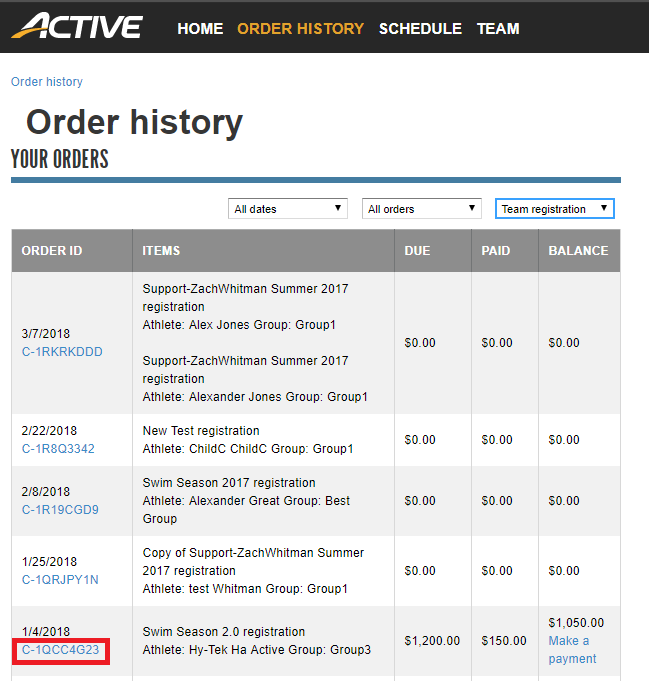
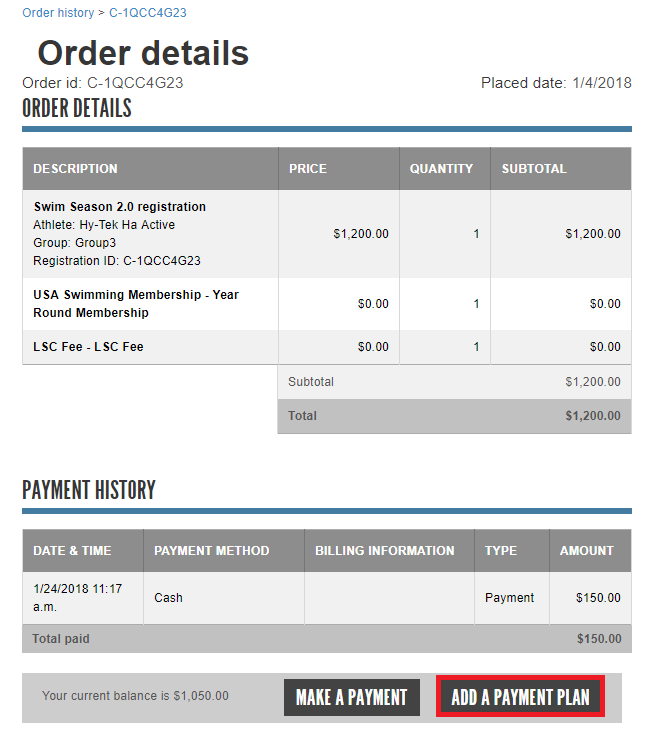
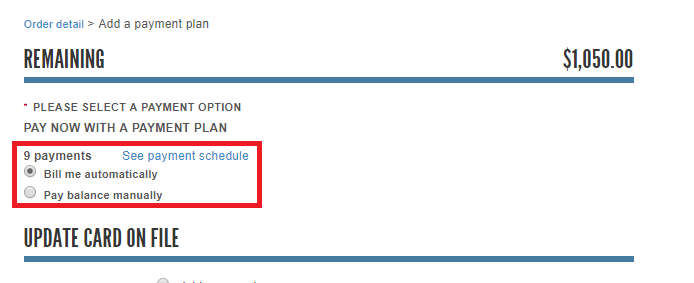
- Click Order History
- Click the Order ID
- Click Add Payment Plan
- Select payment plan
- Click OK


