Below are instructions to add new divisions or edit existing divisions when using Meet Types of Divisions by Event, Divisions by Team, or Divisions by Entry.
Add New Divisions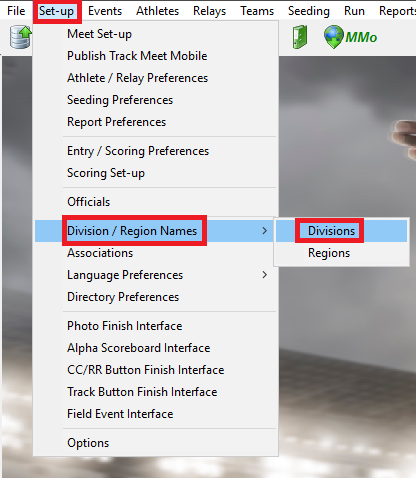
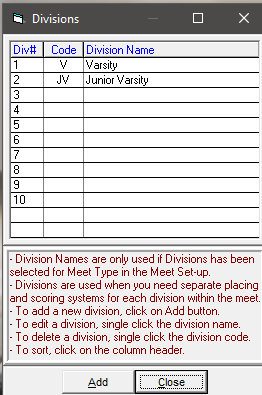
Edit Existing Divisions
Add New Divisions
- Go to Set-up > Meet Set-up and select appropriate Meet Type
- Go to Set-up > Division/Region Names > Divisions
- Click Add
- Enter division Code and Division Name
- Click OK
- Note: Division # for new division will begin at 11. Edit an existing record to use the correct number.
Edit Existing Divisions
- Go to Set-up > Meet Set-up and select appropriate Meet Type
- Go to Set-up > Division/Region Names > Divisions
- Double click Division Name of division to edit
- Edit Code and Division Name as desired
- Click OK
- Note: Division # will remain the same


