Details of a specific program (including program name, start date and address) can be added on your email template when sending emails in Swim Manager, refer to these guides below:
Note: Related article: Creating an Email Templates in Swim Manager
1. Drag-and-drop the Program details item onto the canvas
2. Click Select a program on lower-right corner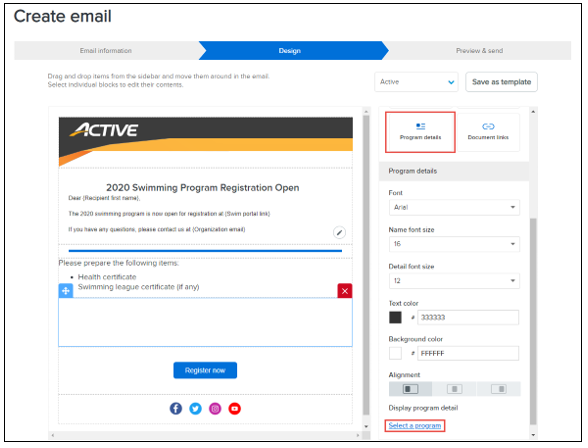
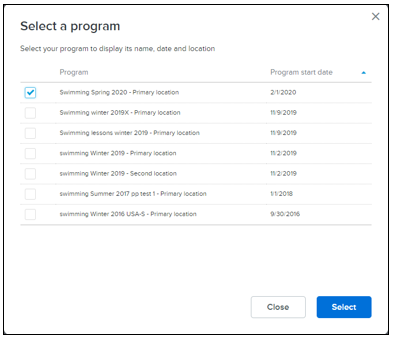
Note: Related article: Creating an Email Templates in Swim Manager
1. Drag-and-drop the Program details item onto the canvas
2. Click Select a program on lower-right corner
3. Select a program from the list
4. Edit properties (optional)
a. Font
b. Name font size
c. Detail font size
d. Text color
e. Background color
b. Name font size
c. Detail font size
d. Text color
e. Background color
f. Alignment
Note: Program details are not editable


