Swim Manager provides reports that summarize the attendance of your training sessions. To view these reports follow the steps below:
1. Click on Attendance
2. Under Attendance Report there are two options, Summary Report and Detail Report: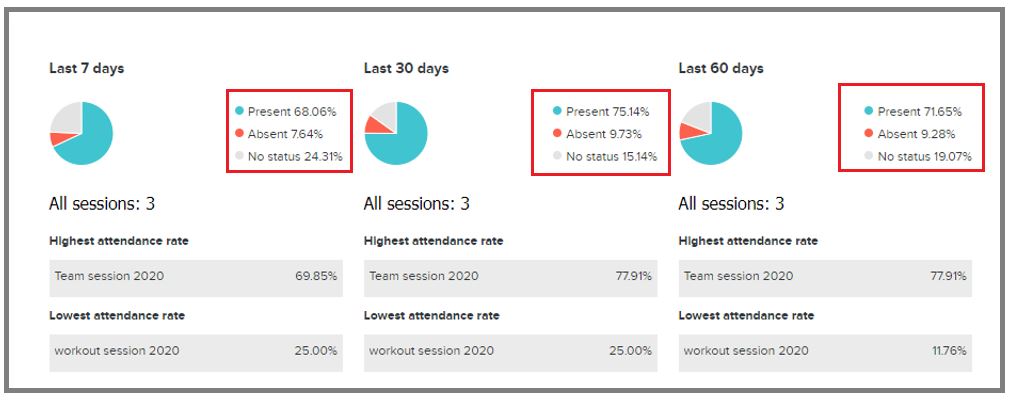
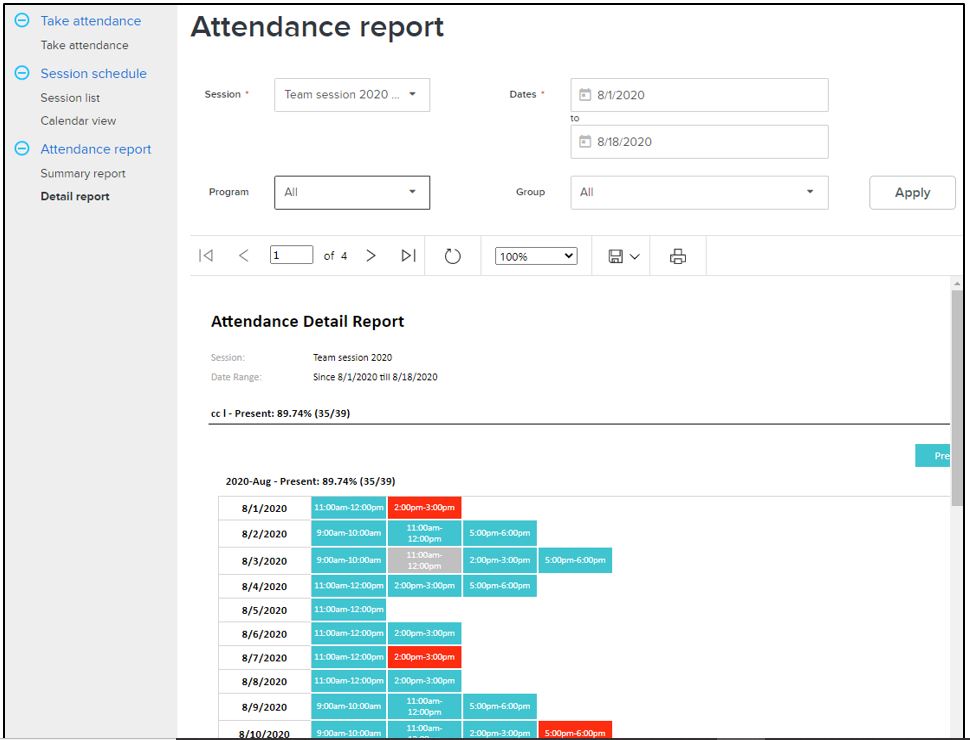
1. Click on Attendance
2. Under Attendance Report there are two options, Summary Report and Detail Report:
- Summary Report
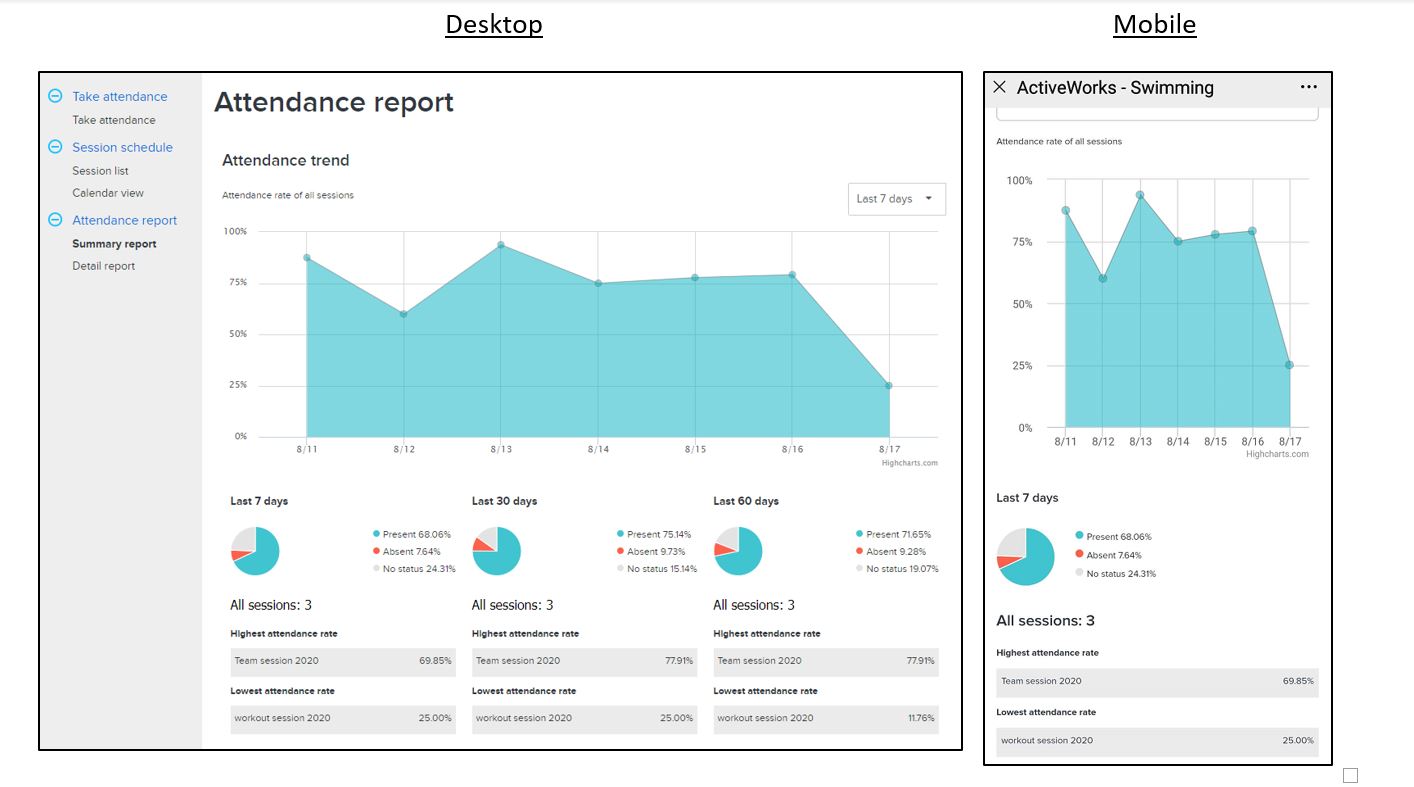
Things to Note:
a.) Rates are calculated at the timeslot level:
- Present rate = [number of participants present in all time slots (in the selected time range)]/[total number of participants in all time slots (in the selected time range)]
- Absent rate = [number of participants absent in all time slots (in the selected time range)]/[total number of participants in all time slots (in the selected time range)]
b.) A No status rate field is calculated as follow:
- No status rate = [number of participants with no attendance status in all time slots]/[ total number of participants in all time slots]
c.)
b. Detail Report
- Filter report by Session, Program, Dates or Group
- Rates are calculated at the timeslot level:
Present rate = [number of participants present in all time slots (in the selected time range)]/[total number of participants in all time slots (in the selected time range)]


