When entering an athlete, certain fields that should be edited (such as Athlete Age, Birth Date, Status, or School Year) are greyed out. Below are steps to adjust athlete preferences in order to make these fields editable.
Meet Manager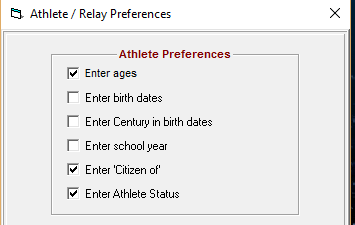
Team Manager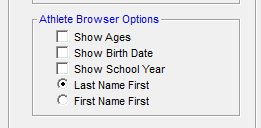
Meet Manager
- Go to Set-up > Athlete/Relay Preferences
- Check options to make active under Athlete Preferences
- Click OK
Team Manager
- Go to Set-up > Preferences > System Preferences
- Check options to make active under Athlete Browser Options
- Click OK


