To change status of all athletes to Inactive
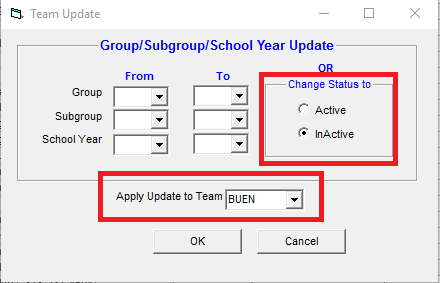
- In Team Manager go to Teams
- Click Maintenance
- Click Group/Subgroup/School Yr Update
- Under Change Status to click InActive
- Select a specific team to apply change only to athletes on that team
- Click OK


