When upgrading to Windows 10 or some other instances the desktop icon for your program may be deleted or fail to generate on installation. To create a desktop shortcut:
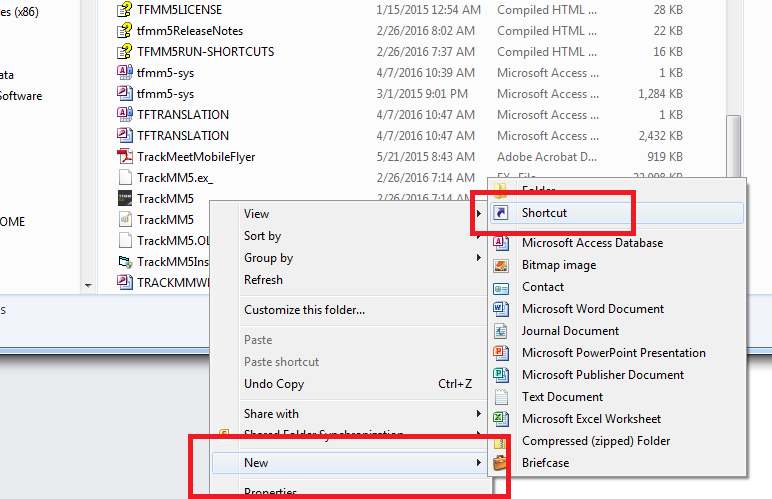
- Open location containing program
- Right-click desired file or application
- Select New
- Select Shortcut
- A new short is created in folder
- Copy shortcut
- Paste Shortcut to Desktop


