To declare relay entries in Team Manager:
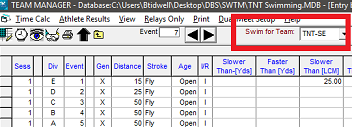
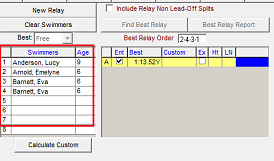
Related Articles:
- From main screen go to Meets
- Select desired meet from list
- Select Entries, then Entries by Event
- Note: Relay entries can only be done using Entries by Event
- Select relay event from list
- Select team in Swim for Team
- Select New Relay
- Note: This creates the 'A" relay team, if you click the the New Relay button again it will create a "B" team
- Add athletes to relay team
- Note: If you have historical times in your Team Manager database you can select Find Best Relay and Team Manager will select the 4 fastest eligible athletes
- Note: Relay order can be adjusted by dragging the athlete names to desired start position in the swimmers column
- Option 1:Check box in Entrd column next to desired athletes
- Option 2: Select athlete from list and "drag and drop" athlete to desired position in relay team
- Option 3: Double-Click athlete name from list and Meet Manager will add them to relay team in order you select
Related Articles:


