Below are instructions to enable early registration discounts, late registration fees, family discounts, and create coupons for a program after logging into Swim Manager and proceeding through prices and billing within program setup process.
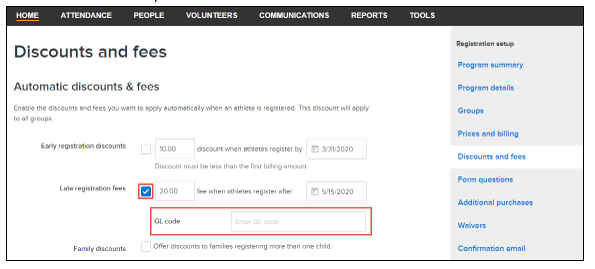
- Note: If your program was created on or after July 2nd, follow article Discounts and Fees For Billing Schedules
- Check Early registration discounts box and enter a flat dollar amount discount to apply when athletes register by specified date
- Note: Discount must be less than amount of first recurring payment establish in Prices and billing
- Check Late registration fees box and enter a flat dollar amount fee to be added to registration fee when athletes register after specified date
- Note: If Late registration fees box is checked, you can assign a GL code
- Check Family discounts box to offer discounts to families registering more than one athlete
- Note: Checking the box displays following fields:
- Effective date
- Apply as (dollars or percent)
- 2nd child discount
- 3rd child discount
- 4th child discount
- 5th+ child discount
- Note: Largest discount will be applied to smallest item at checkout
- Note: Discounts will only be applied to registration fees
- Example: Three swimmers register -- most expensive registration of three will be given lowest discount, and least expensive registration will be given greatest discount
- Within Coupons section, click Create a coupon to add a new coupon which can be distributed to athletes to use at checkout
- Note: Create a coupon workspace appears - complete following fields:
- Name
- Discount amount (dollars off or percent off):
- Discount first payment only
- Discount each recurring payment
- Applies to:
- All registration groups or sessions (or select certain sub-groups or sub-sessions only)
- Code
- Note: Enter a unique coupon code made up of at least three numbers or letters
- Within Optional settings, establish the following:
- Customize availability dates
- Limit number of uses
- Note: Each use of a coupon is counted, even if used on same order for multiple items
- Example: A coupon used on a single order that contains three registrations counts are three uses
- Click Save
- Click Save & continue to proceed to form questions


