To edit results that have been imported into Team Manager
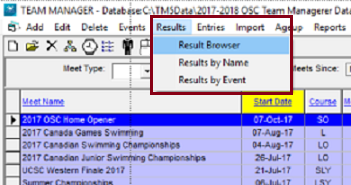
- Go to Meets
- Highlight specific meet
- In top bar click on Results
- Select Results by Name, select swimmer, and then edit incorrect time, or
- Select Results by Event, select specific event and edit incorrect time
To Delete Incorrect Time
- Go to Meets
- Highlight specific meet
- In top bar click on Results, Result Browser
- Highlight incorrect time and click on Delete in top bar


