To run an exceptions report showing which athletes exceeded their maximum entries, follow the steps below:
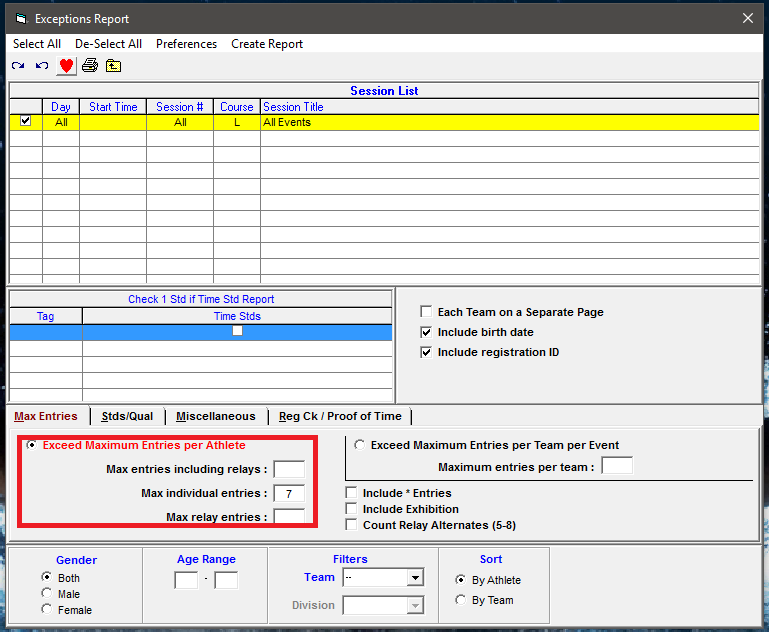
- Click Reports
- Click Exceptions Report
- Select Max Entries tab
- Select Exceed Maximum Entries per Athlete
- Input max entry value
- Select sessions
- Click Create Report


