You should only use this feature after the events are setup in Meet Manager database
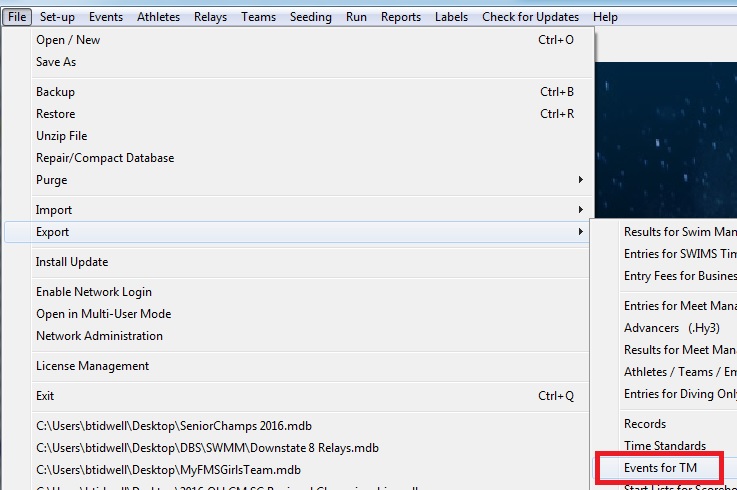
- Go to File, select Export, then Events for TM
- Double check that information displayed on screen is correct. If so click Yes, if not click No
- Select the following:
- Conversions option to be used
- If this is a Multi-Course meet, Qualifying Times option is to be used.
- Select Type of Events to Include
- Click OK
- Select Drive and Directory to be used, click OK
- Last screen displays the name of file and location where it was saved - click OK


