In an Intrasquad meet you typically have athletes swimming for 2 teams (for example Red and Blue) but you want all results to import into the correct swimmers and teams in Team Manager or Swim Manager
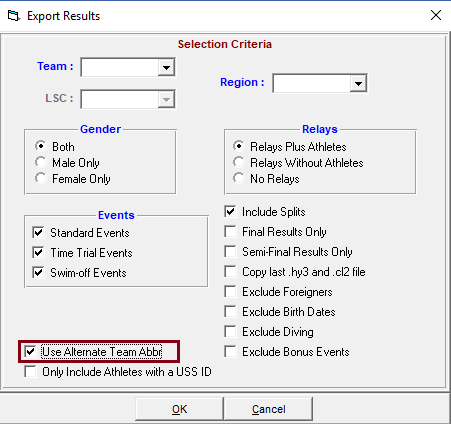
- In Meet Manager go to Teams
- One at a time Edit each of the Teams entering an Alternate Team Abbrev. that matches the Team Abbreviation for their actual team in Team Manager or Swim Manager
- Now go to File, Export, Results for Swim Manager or SWIMS or NCAA or USMS
- Check box Use Alternate Team Abbrev. and that is what will export for each swimmer's team


