To set up Meet Mobile for Meet Manager for Swimming follow the instructions below:
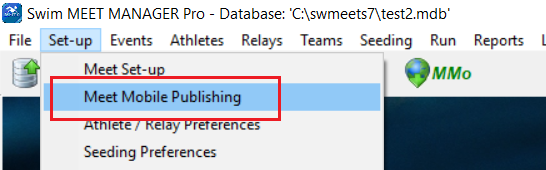
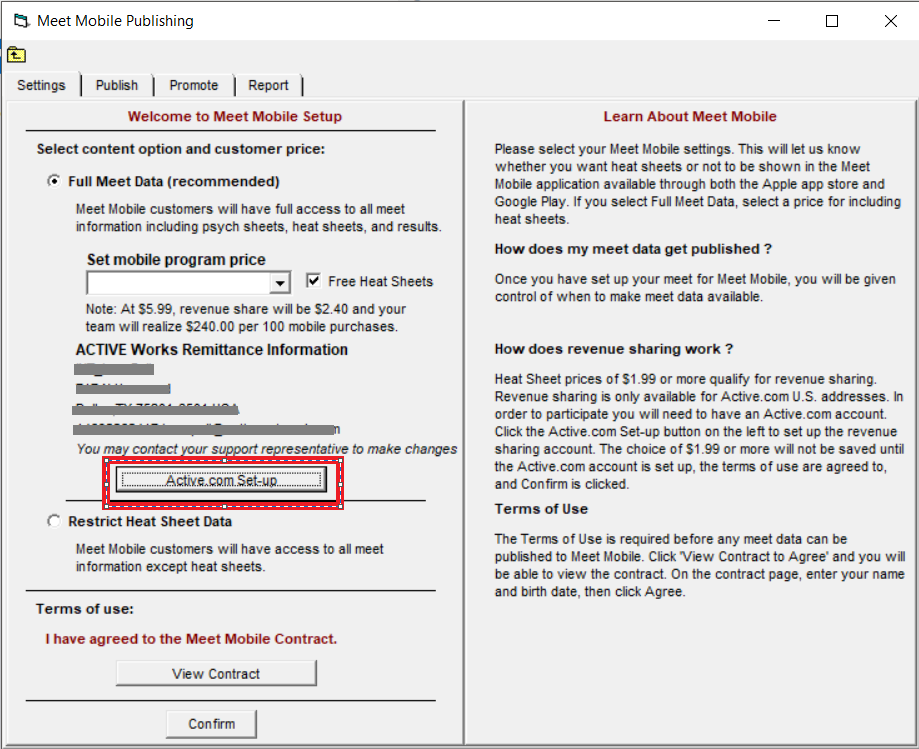
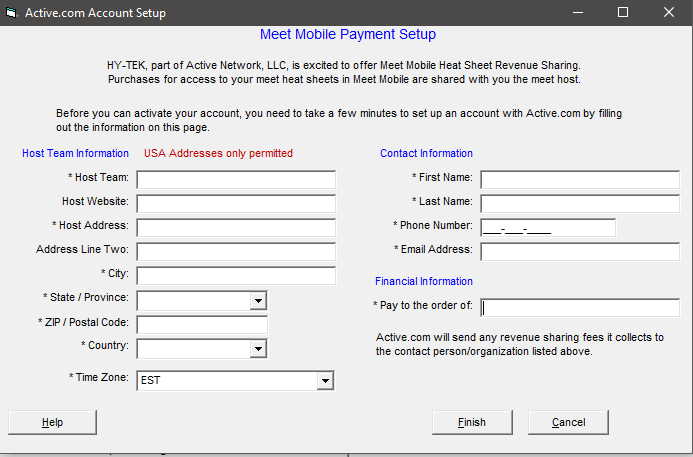
- Click Set-Up
- Click Meet Mobile Publishing
- Click on Active.com Setup
- Fill up Meet Mobile Payment Setup
- Note: Only USA addresses can set up a Revenue Sharing account.
- Note: If you have a Swim Manager Account make sure to enter the same Club / Team name on the Host Team field.
- Click Finish


