When using the Ctrl-L (List) button from the Run menu, and you want to display DQ codes in your List report:
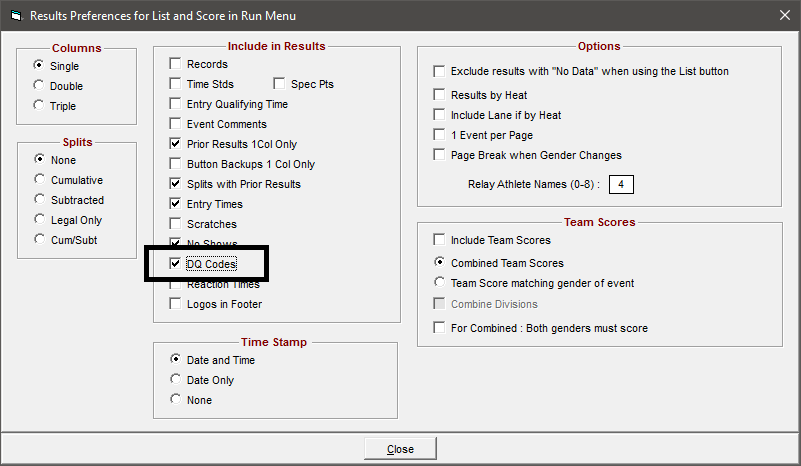
- From Run menu, click preferences
- Select results for List and Score
- Select DQ codes
- Select Close
- Use List button to display report with DQ codes


