- Click on Action icon for program
- Select Manage program
- Then click Discounts and fees
- Check box - Offer discounts to families registering more than one child
- Under Apply as: select Dollars or Percent
- Enter percent or amount to be used for discount
NOTE: If entering specific amount it needs to be total amount of discount to be applied over course of program. Discount amount will be used to reduce total price, that is then divided by number of payments to be made
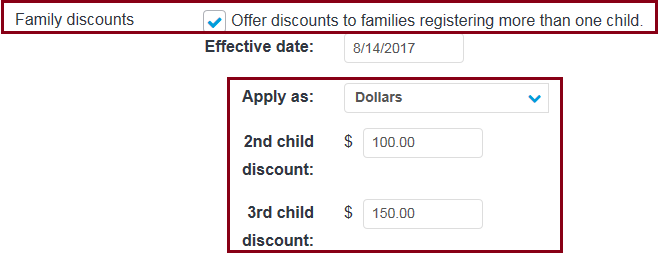
NOTE: When using pro rate option and entering a specific amount for the multi-child discount, that amount will not be pro rated.
NOTE: When using pro rate option and entering a specific amount for the multi-child discount, that amount will not be pro rated.


