Meet Manager for Swimming gives you options to configure serial port settings for Generic Scoreboard option
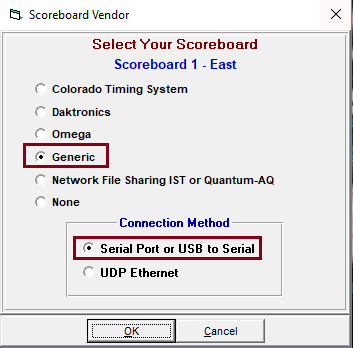
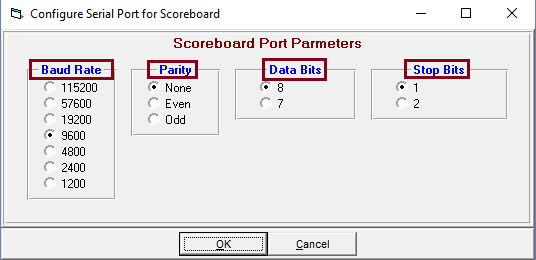
- Go to Set-up, Alpha Scoreboard Interface
- Select Generic and under Connect Method Serial or USB to Serial
- Next go to Run, Interfaces, Scoreboard (GENSER)
- Then Configure Serial Port
- Scoreboard Port Parameter Settings must match settings on scoreboard computer for
- Baud Rate
- Parity
- Data Bits
- Stop Bits


