When agency staff or coaches log in to Swim Manager (or for newly signed-up agencies, when they complete account setup), an on-boarding guide consisting of up to five slides to introduce new features is displayed. The goal is to make users aware what's new and help them understand how to use it.
For Example: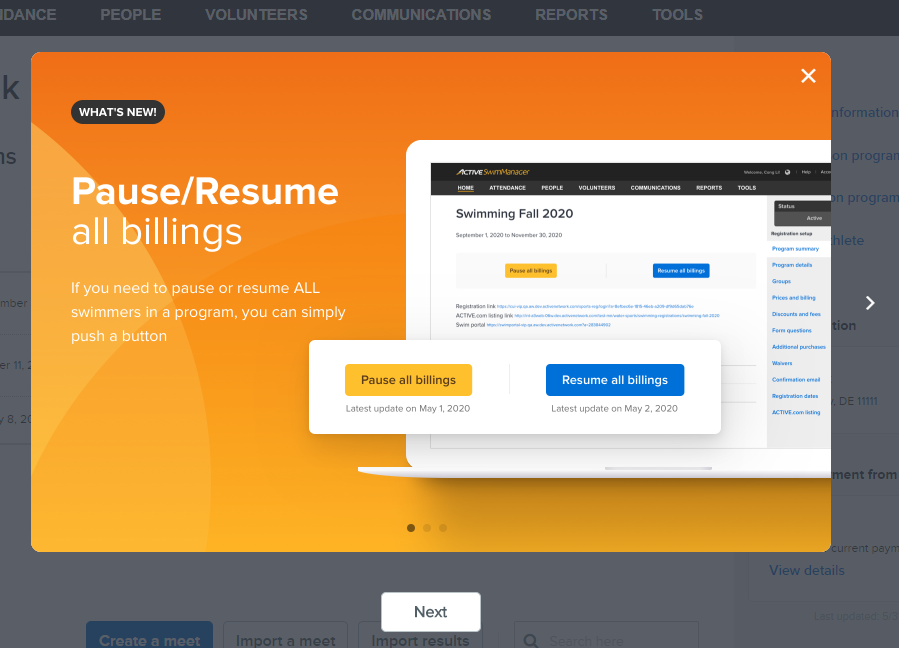
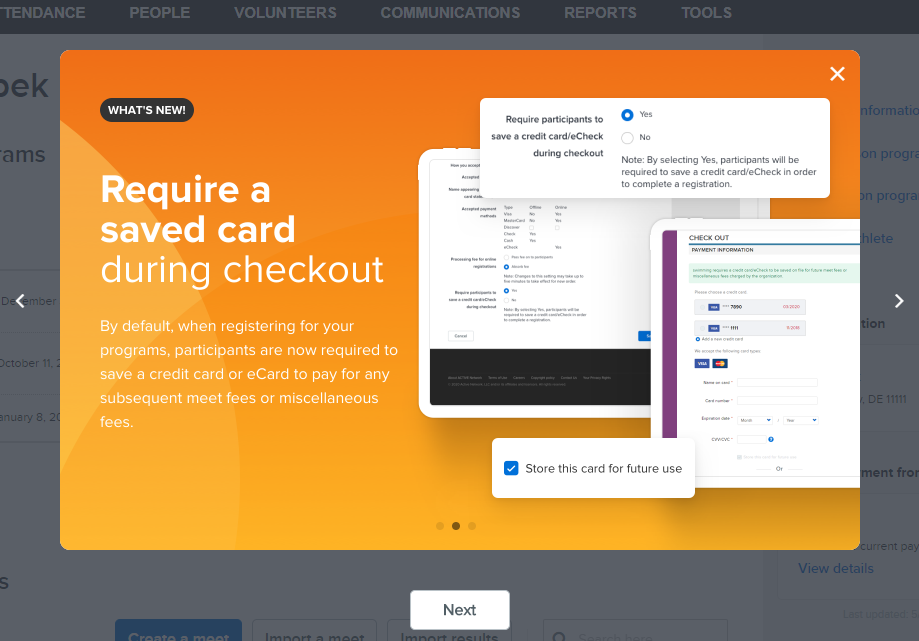
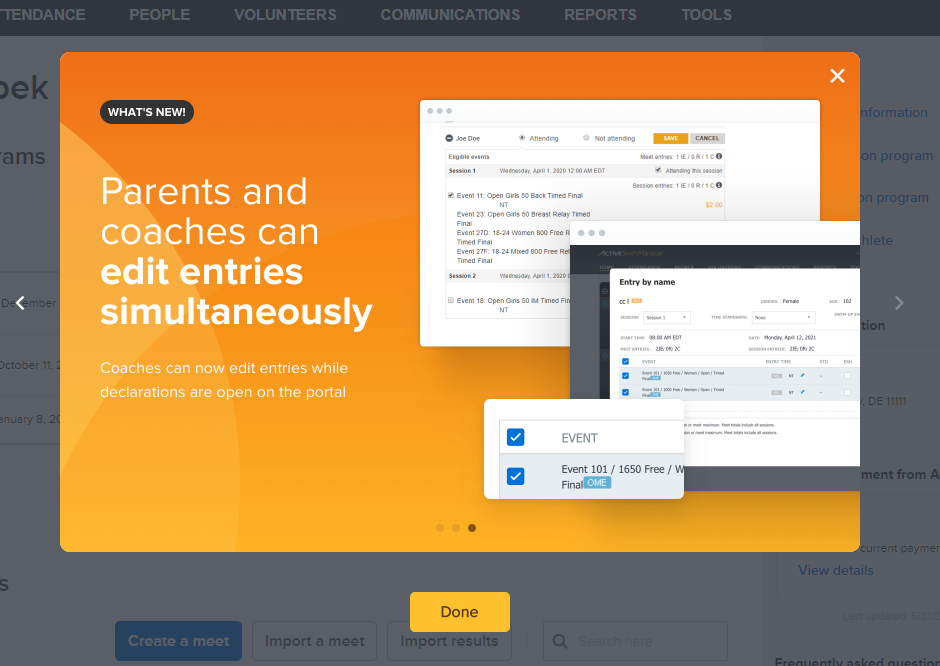 Agency staff or coaches can:
Agency staff or coaches can:
For Example:
- Batch Pausing/Resuming All Billing Schedules (feature released on May 12th)
- Saving Credit Card Information During CUI Checkout (feature released on April 26th)
- OME Meets: Making Entries During the Team Entry Period (feature released on June 2nd)
- Click > or Next to proceed to the next slide
- Click < to return to the previous slide
- Click X or Done to close the slideshow
- Note: After closing, the same on-boarding guide will not be shown again for the same user account


