To use the predict results report, follow the steps below:
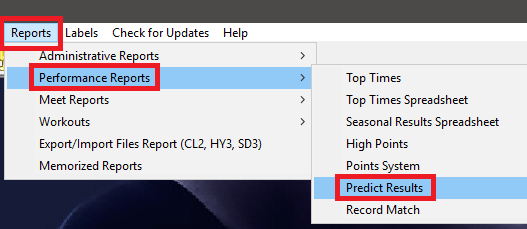
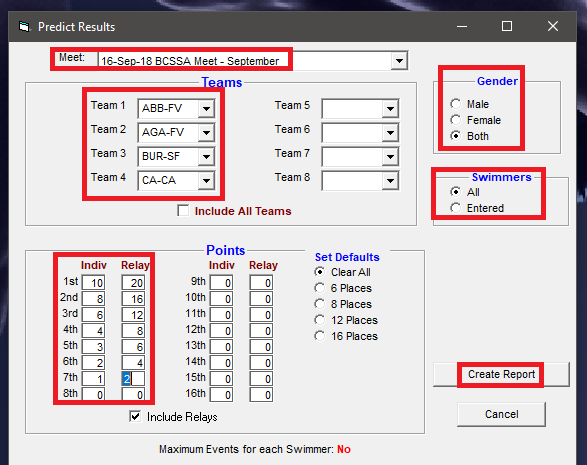
Below is an example of what the report will look like:
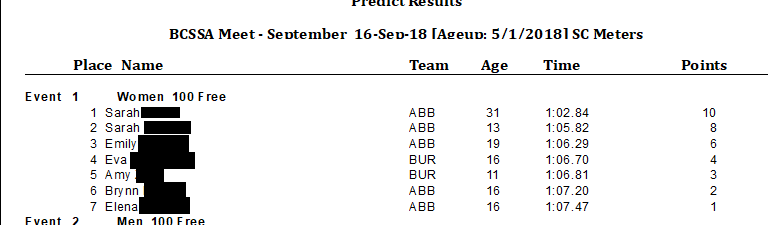
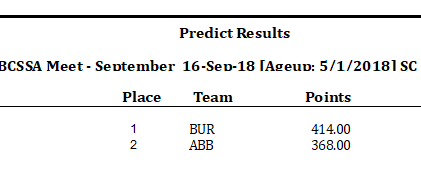
- Click Reports
- Click Performance Reports
- Click Predict Results
- Select desired settings
- Click Create Report
Below is an example of what the report will look like:


