If you would like to create or print a PDF of your Swim Manager reports:
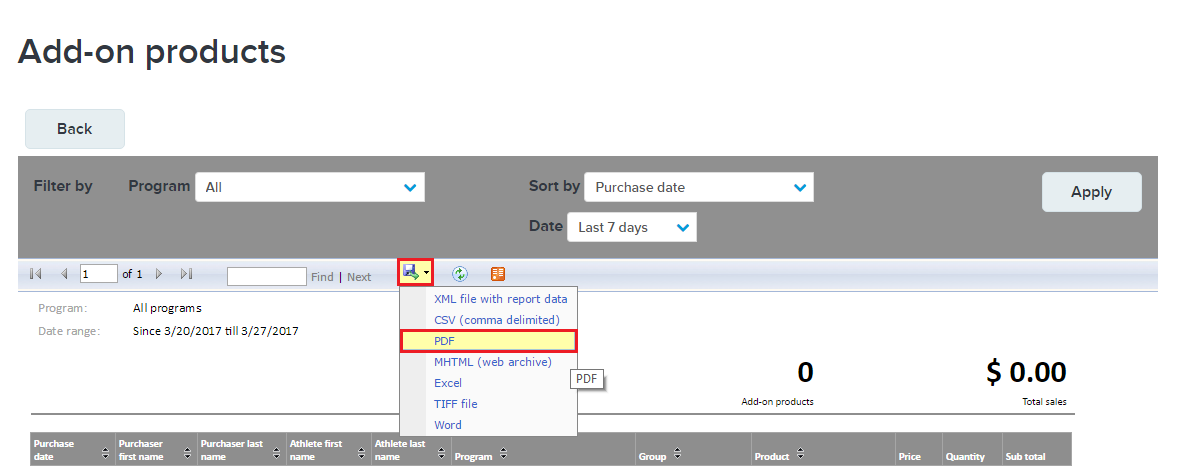
- Log into Swim Manager
- Select Tools tab
- Run desired report under the Records section
- Click export icon
- Select PDF
- Open newly created PDF
- On keyboard hold down Ctrl button then press "p"
- Note: This is the keyboard shortcut for print


