When setting up a meet you will want to configure how Meet Manager handles seeding. Use the steps below to access the different options
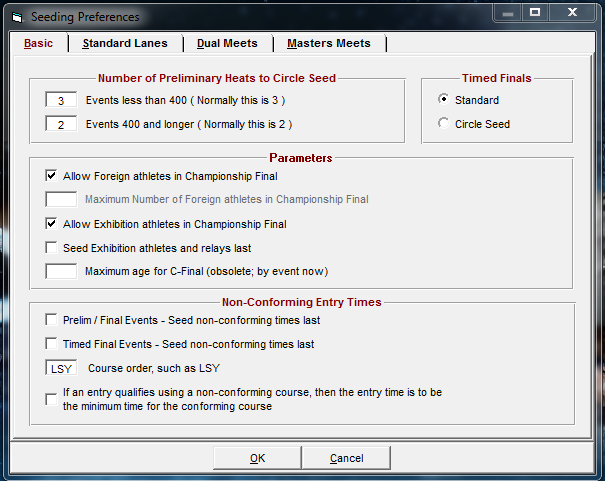
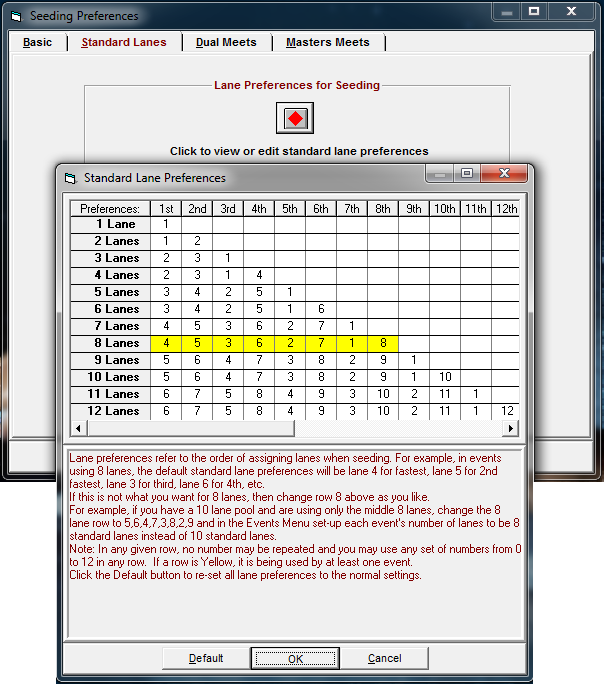
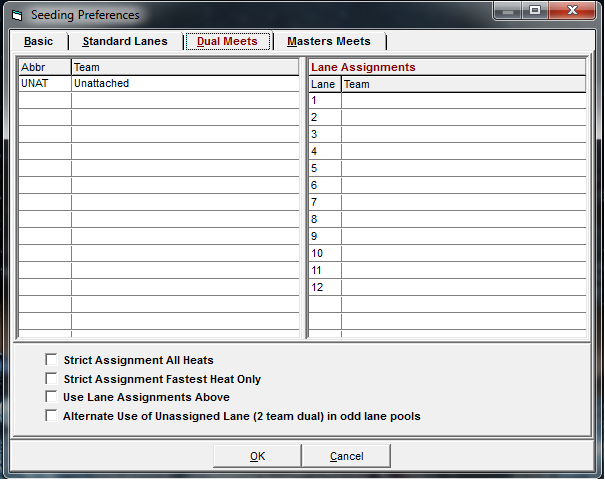
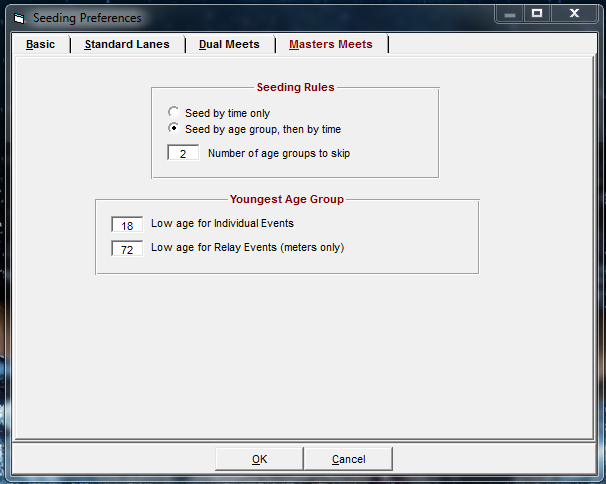
- Click on Set-up > Seeding Preferences
- Basic - Common settings for seeding
- Standard Lanes - Adjust how Meet Manager places athletes in lanes
- Dual Meets - Assigning Lanes for Dual Meets - See Setup Dual Meet Seeding
- Masters Meets - Adjust Seeding Rules for Master Meets
- Note: For information on how each setting works please view User Guide in the software by going to Help > Contents


