The Dual Meet Seeding option allows you to assign lanes to specific teams, so that their athletes are all seeded in the lanes assigned to their team.
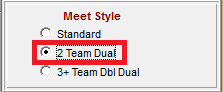

- In Meet Manager, go to Set-up > Meet Set-up
- Set Meet Style (on right) to:
- 2 Team Dual or
- 3+Team Dbl Dual
- Note: Dual meet seeding will not be used if Meet Style is set to Standard
- Go to Set-up > Seeding Preferences > Dual Meets
- Drag-and-drop each team into desired lanes
- Check Use Lane Assignments Above
- Note: If Use Lane Assignments Above is not checked, those assignments will not be used
- Check any other desired options
- Seed events
- Note: New lane assignments will now be used
- Note: We recommend importing entries for each team, then assign lanes to use team imported with entries - manually adding teams and assigning lanes may not work as entries may import for different version of team


