When creating the Top Times report and you want to display a specific number of top times for an event:
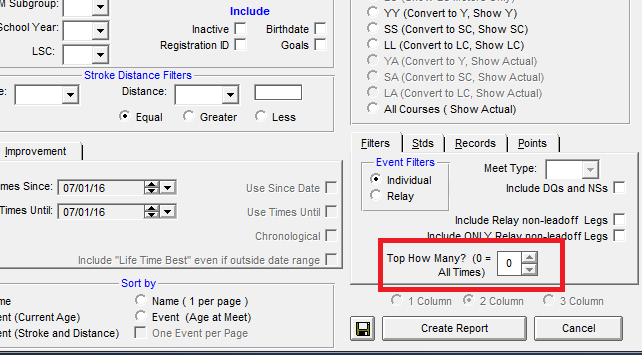
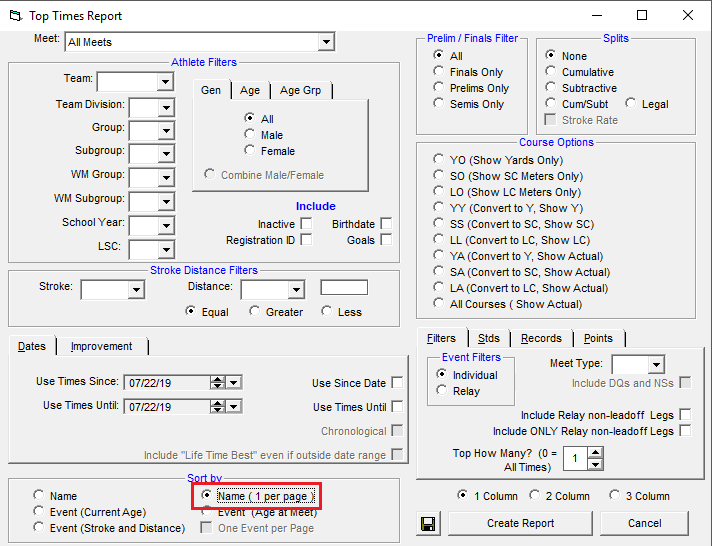
- From the main screen select Reports
- Select Performance Reports then Top Times
- Select desired meet and team
- Select Top How Many places to display
- Note: entering "0" in this field will display all times
- Note: You can also print per athlete's name per page by selecting Name (1 per page)


