To transfer an athlete to another group or billing schedule, follow the steps below:
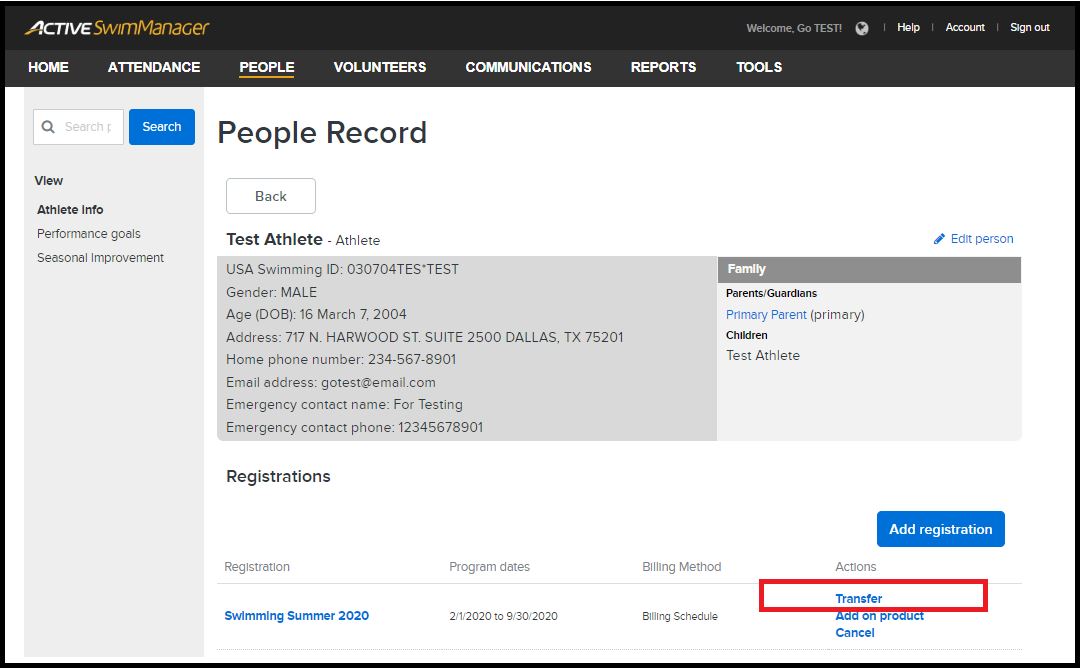
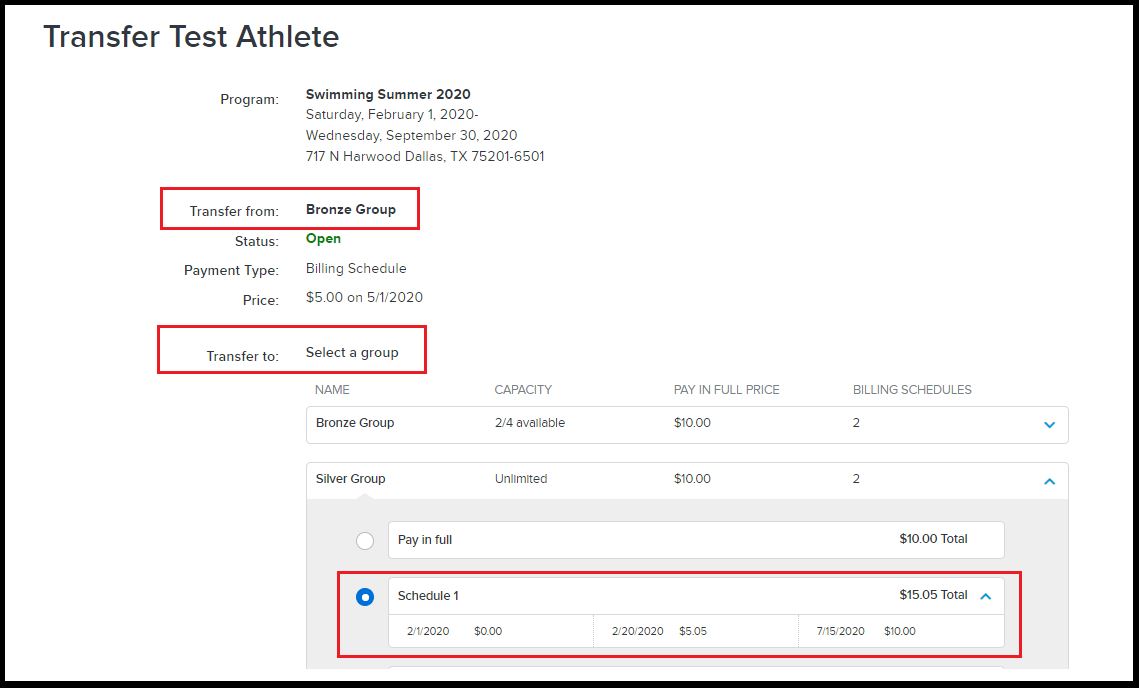
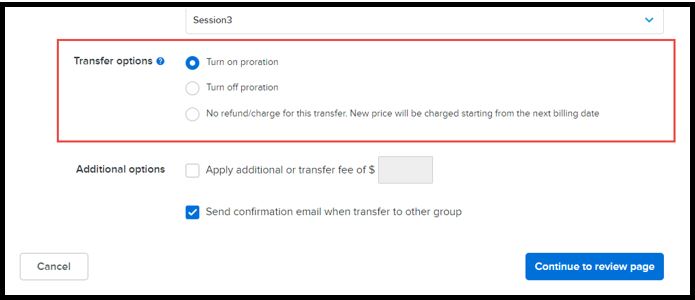
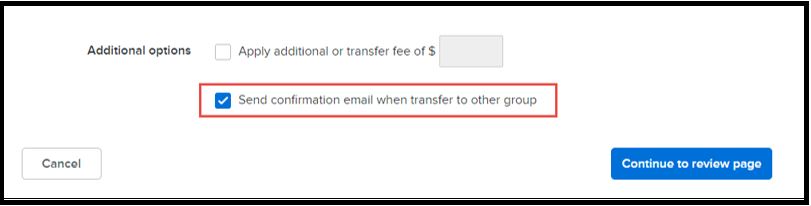
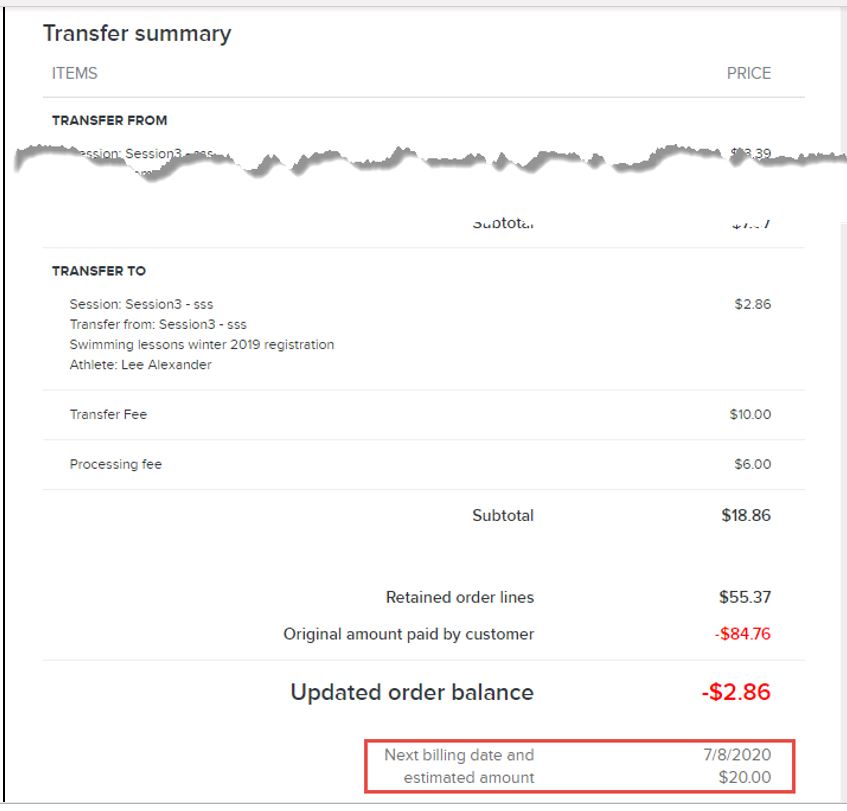
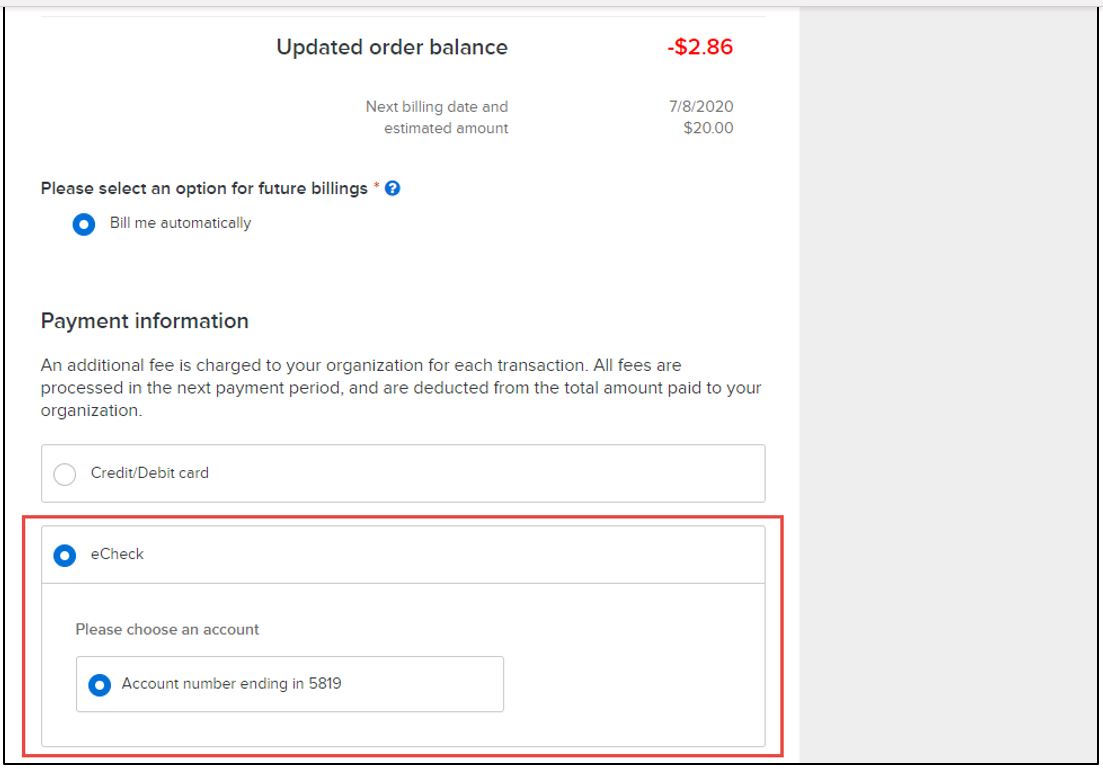
- Click the People tab
- Find the athlete and click on their account
- Click Transfer
- Select the transferring group
- Select Transfer Option
- Turn on proration:
When this option is selected, the current group is partially refunded and then the prorated price of the new group is charged. For example, when transferring from Group A ($100) to Group B ($200) halfway through a billing cycle, the consumer is refunded $50 (half of the Group A price) and then charged $100 (half of the Group B price)
- Turn off proration:
When this option is selected, the current group is fully refunded and then the full price of the new group is charged. For example, when transferring from Group A ($100) to Group B ($200) any day before the next billing cycle, the consumer is refunded $100 and then charged $200
- No refund/charge for this transfer (not available for wait-list transfers)
When this option is selected, there is no refund or charge at the time of the transfer. The price of the new group will be charged from the next billing date and all discounts will be carried over by default
- Additional Options
- Apply additional or transfer fee of $
- Send confirmation email when transfer to other group (checked by default)
- Note: If this checkbox is checked, then a confirmation email is sent to the parent (or swimmer) when the swimmer is transferred to a new group
- Click Continue to Review Page
- Review the Transfer summary page
- Note: If the new group is on a billing schedule, next billing date and estimated amount field is displayed under the Updated order balance
- Select payment option(s)
- Note: If the order for the current registration has an eCheck payment method saved on file and the transfer generates a charge (or is on a new billing schedule), an eCheck option is displayed with a list of saved eCheck accounts
- Click Transfer
- Note: To review their new, upcoming payments see the related article View Upcoming Billings


