Follow steps below to make changes to athletes school year:
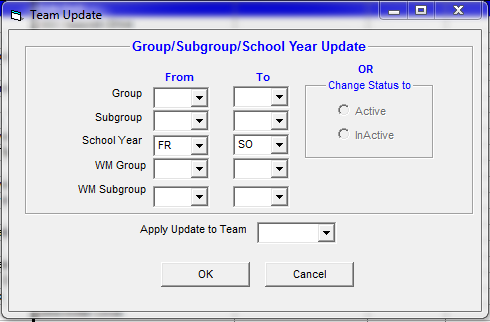
- Click on Teams
- Click on Maintenance > Group/Subgroup/School/Yr update
- Note: In Track and Field Team Manager, you can go to Maintenance > Increment all Class Years by one to increase the school year by one for ALL of the teams in the database
- Under From column select previous school year
- Note: If team has not been assigned a school year leave this selection blank
- Under To column select current school year
- Select team in Apply Update to Team box
- Note: If left blank, changes will be made to all teams
- Press OK


