Upload to Team Stats Online
- Uploading to Team Stats Online can only be done from current release of Team Manager for Swimming
- Click on Upload to Team Stats Online icon in to bar
- Enter following
- Contact Name
- Contact E-mail Address
- Comments
- Select Team or Teams
- Optionally select
- Standard
- Records
- Points
- Athlete Export Filters
- Entry Meets to be uploaded
- Check box - Start upload immediately after export file created
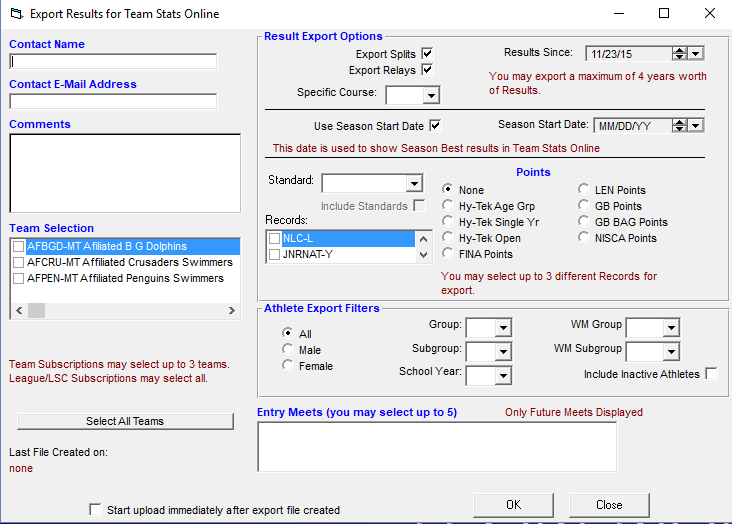
- Click OK
- When asked Upload File to Team Stats Online Now? Click Yes to upload
Was this article helpful? YES NO



