In the LeagueOne 9.5 release, schedulers can now create “external” teams (teams that are not created as LeagueOne teams) and use them in a schedule. Below are instructions on how to create an external team after logging into LeagueOne.
1. Go to Schedule > Manage Schedules
2. Select Schedule to add external team
3. Click Teams tab
4. Click Add Teams
5. Select Create an external team for this schedule radio button
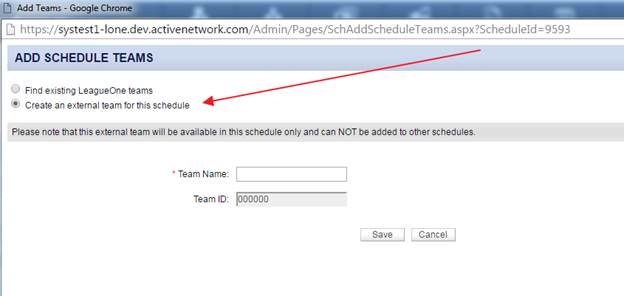
6. Enter Team Name
7. Click Save
The external team will now appear in the list of teams
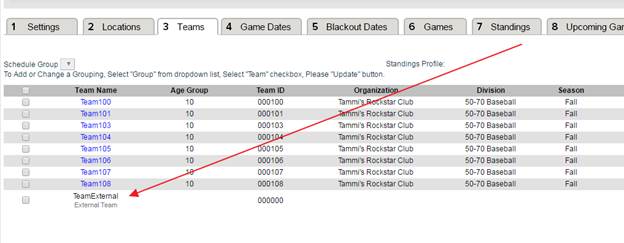
NOTE: An external team works the same way in the schedule as a LeagueOne team
NOTE: External Teams are only visible in the schedule in which they were created
NOTE: External teams cannot be used in other schedules
NOTE: External teams are not visible on Maintain Teams page
1. Go to Schedule > Manage Schedules
2. Select Schedule to add external team
3. Click Teams tab
4. Click Add Teams
5. Select Create an external team for this schedule radio button
6. Enter Team Name
7. Click Save
The external team will now appear in the list of teams
NOTE: An external team works the same way in the schedule as a LeagueOne team
NOTE: External Teams are only visible in the schedule in which they were created
NOTE: External teams cannot be used in other schedules
NOTE: External teams are not visible on Maintain Teams page


