A league administrator with registrar or player agent job rights may delete a league's integrated website. Below are directions to delete the integrated website after logging into LeagueOne.
1. Navigate to Website > Delete Website
2. This will delete the website and give the option to start over with a new template
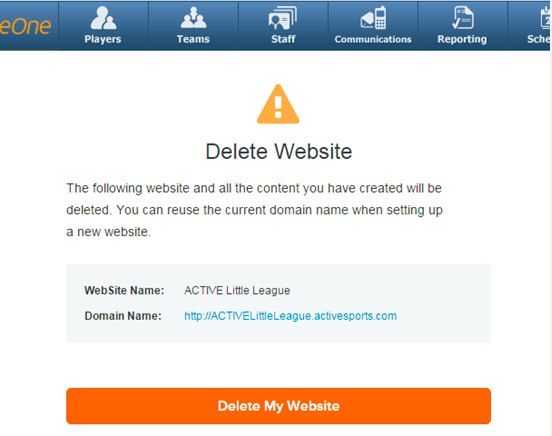
2. This will delete the website and give the option to start over with a new template
- Note: This will delete the entire website and its content
- Note: Only admins with the proper job rights will have this option


