Below are instructions on how to exclude a game (or games) from standings profiles after logging into LeagueOne.
1. Go to SCHEDULES > Manage Schedules
2. Select Schedule to be edited
NOTE: schedule must be deactivated to make edits
3. Click Games tab
4. Select game to be excluded from standings
5. Click Edit to make changes
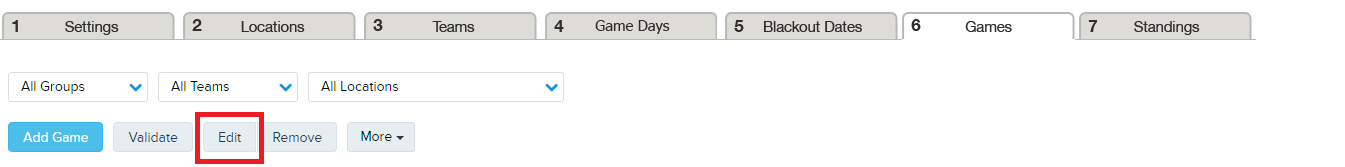
6. Check box next to "Exclude game in Standings"
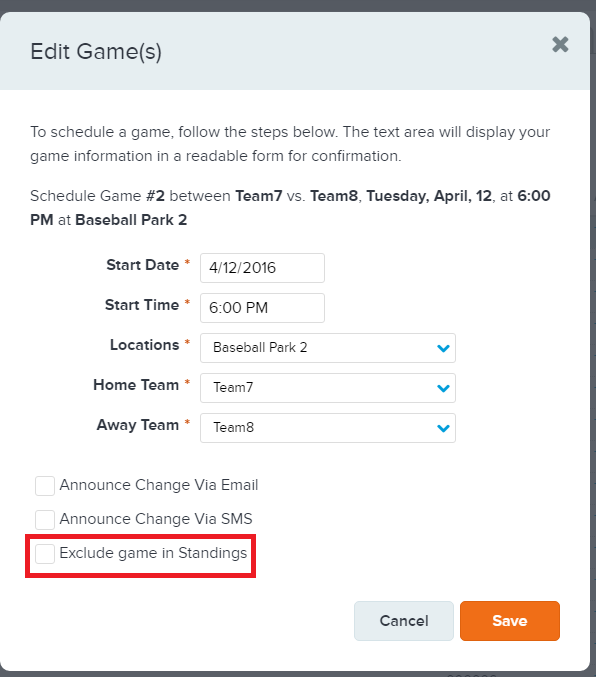
7. Click Save
Information icon will appear next to game number saying “this game will be excluded from standings”
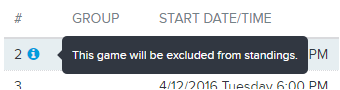
1. Go to SCHEDULES > Manage Schedules
2. Select Schedule to be edited
NOTE: schedule must be deactivated to make edits
3. Click Games tab
4. Select game to be excluded from standings
5. Click Edit to make changes
6. Check box next to "Exclude game in Standings"
7. Click Save
Information icon will appear next to game number saying “this game will be excluded from standings”


