In the 9.5 LeagueOne release there is a new button called “Upcoming Game Reminder Profiles” in the scheduler tab. Below you will find how to add Upcoming Game Reminder Profiles after logging into LeagueOne.
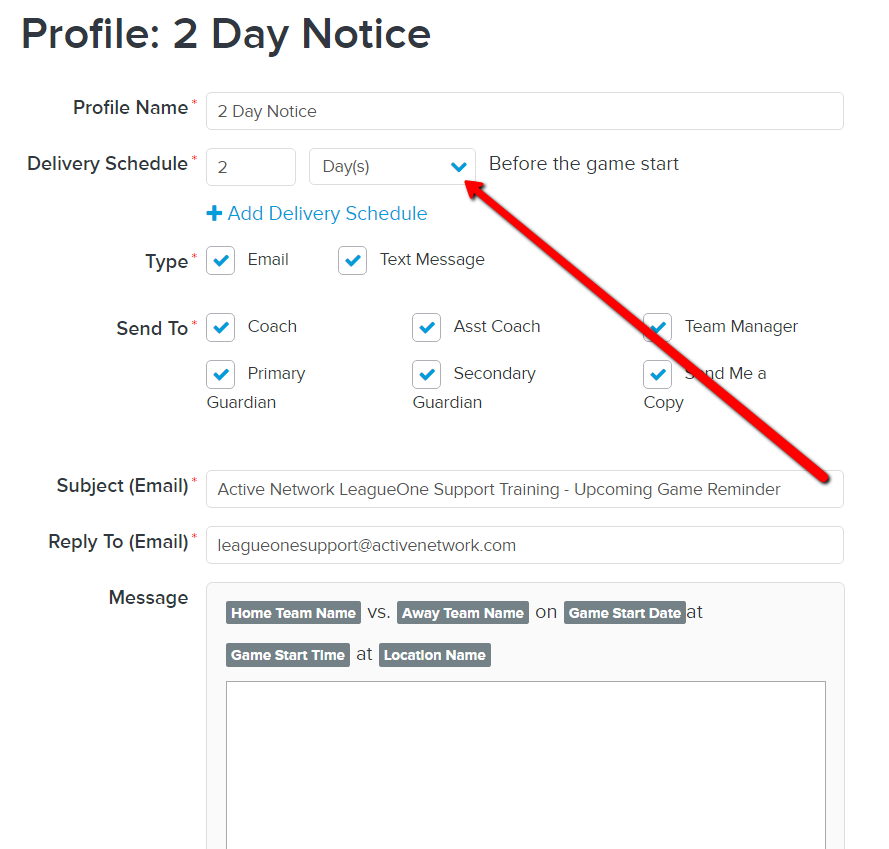
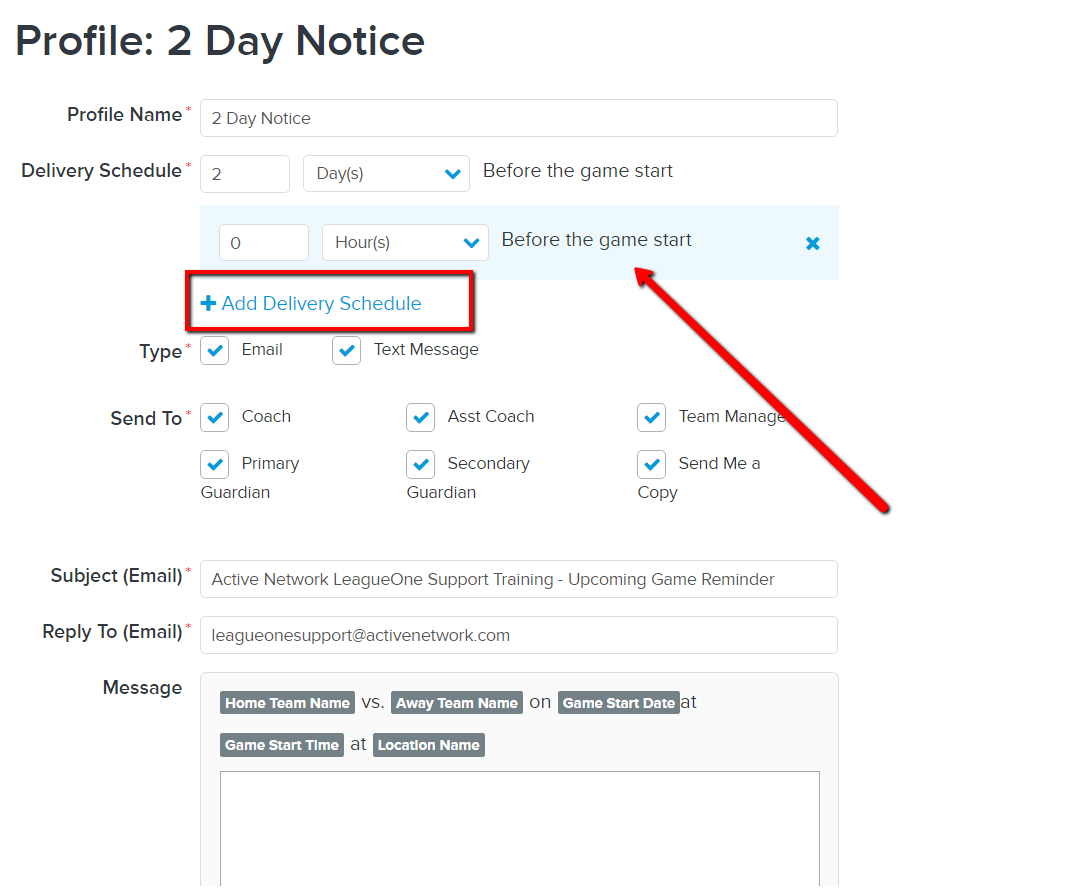
- Go to Schedules > Manage Schedules > Upcoming Game Reminder Profiles
- To add a new game profile click Add Profile
- Complete new profile form
- Note: This sets up a schedule where emails and/or texts will be sent to the “Send To:” list prior to when a game starts according to the delivery schedule specified
- Note: Sending out an email and text message 2 days before any upcoming game would look like this:
- Click Save
- Note: You can have multiple delivery schedules as displayed below
- Note: Schedules must be "Activated" for notifications to be sent


