Local leagues under the Little League database have access to the Little League Data Center Report. Below are instructions to [1] extract the report from LeagueOne and [2] proceed to perform the import into the Data Center.
EXTRACT DATA CENTER REPORT FROM LEAGUEONE
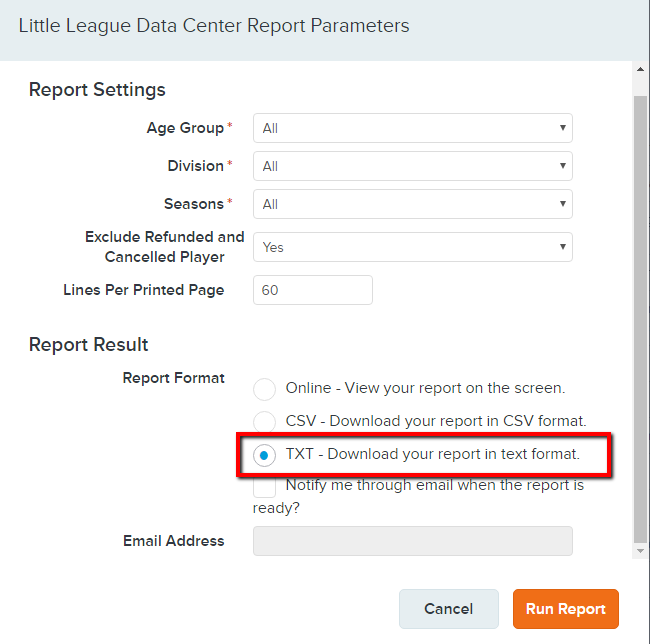
Once you click Run Report, you will return to the Recent Reports tab within the Report Center - you may navigate away from this screen and return later to view your report.
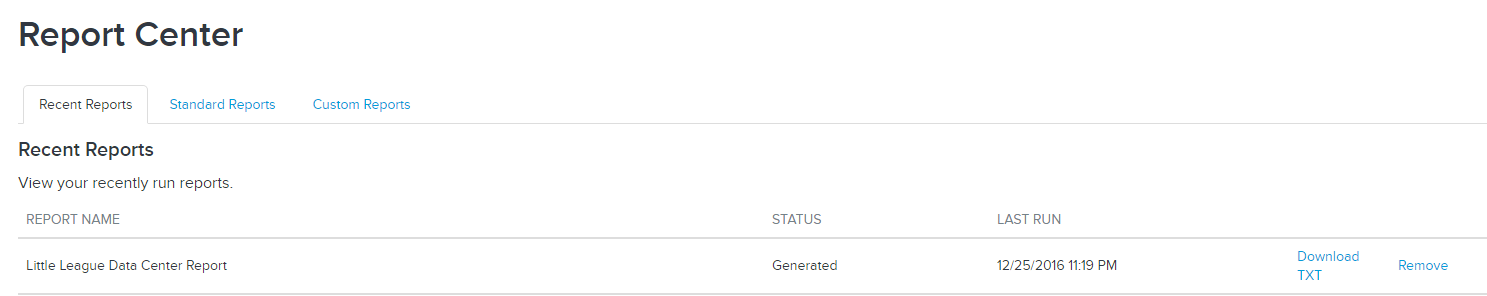
IMPORT FILE INTO DATA CENTER
https://lldc.pointstreak.com
EXTRACT DATA CENTER REPORT FROM LEAGUEONE
- Go to REPORTS > Report Center
- Click on the Standard Reports tab
- Highlight Little League Data Center Report, click Run Report
- Note: Please read the description - in order to upload the report into the Little League Data Center, you must extract the report in .txt format
- Use Report Settings (filters) as needed
- Under Report Result, select TXT - Download your report in text format
- Note: You may extract the report in other formats for your own use, but the report must be in .txt format to upload to the Data Center
- Click Run Report
Once you click Run Report, you will return to the Recent Reports tab within the Report Center - you may navigate away from this screen and return later to view your report.
IMPORT FILE INTO DATA CENTER
- Note: LeagueOne support and/or ACTIVE Network do not directly have access to the Little League Data Center. This is a third-party system managed by Pointstreak Sports Technologies. For additional information on this system, please refer to the instructions listed on the landing page of the Little League Data Center.
https://lldc.pointstreak.com



