As of 6/22/2016, in LeagueOne, players can be transferred to other programs. This can be useful if a parent signed up a player for the “wrong program”. When a transfer is made, LeagueOne will help you to make any financial adjustments necessary.
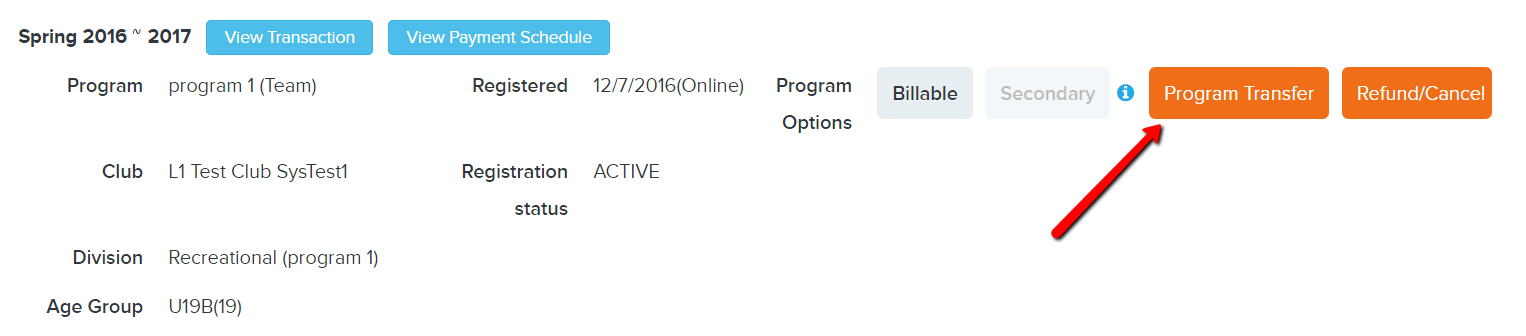
- Note: You can transfer players regardless of the registration date
- Go to PEOPLE > PLAYERS > Manage Player Information
- Use available fields to locate player
- Last Name
- First Name
- Member ID
- OrgID (the default is the current organization ID)
- Note: To perform partial search, enter alphanumeric characters followed by wildcard (percentage symbol) -- % --
- Example: Searching first name of mi% returns players with first name starting with "mi" (Michael, Michelle, Mike, etc.)
- Click Find
- Click player last name to view Person Maintenance record
- Click Program Transfer
- Use search parameters to find program player is to be transferred into
- Note: If no (transfer in) program appear, reset Division, Season, Status and so on.
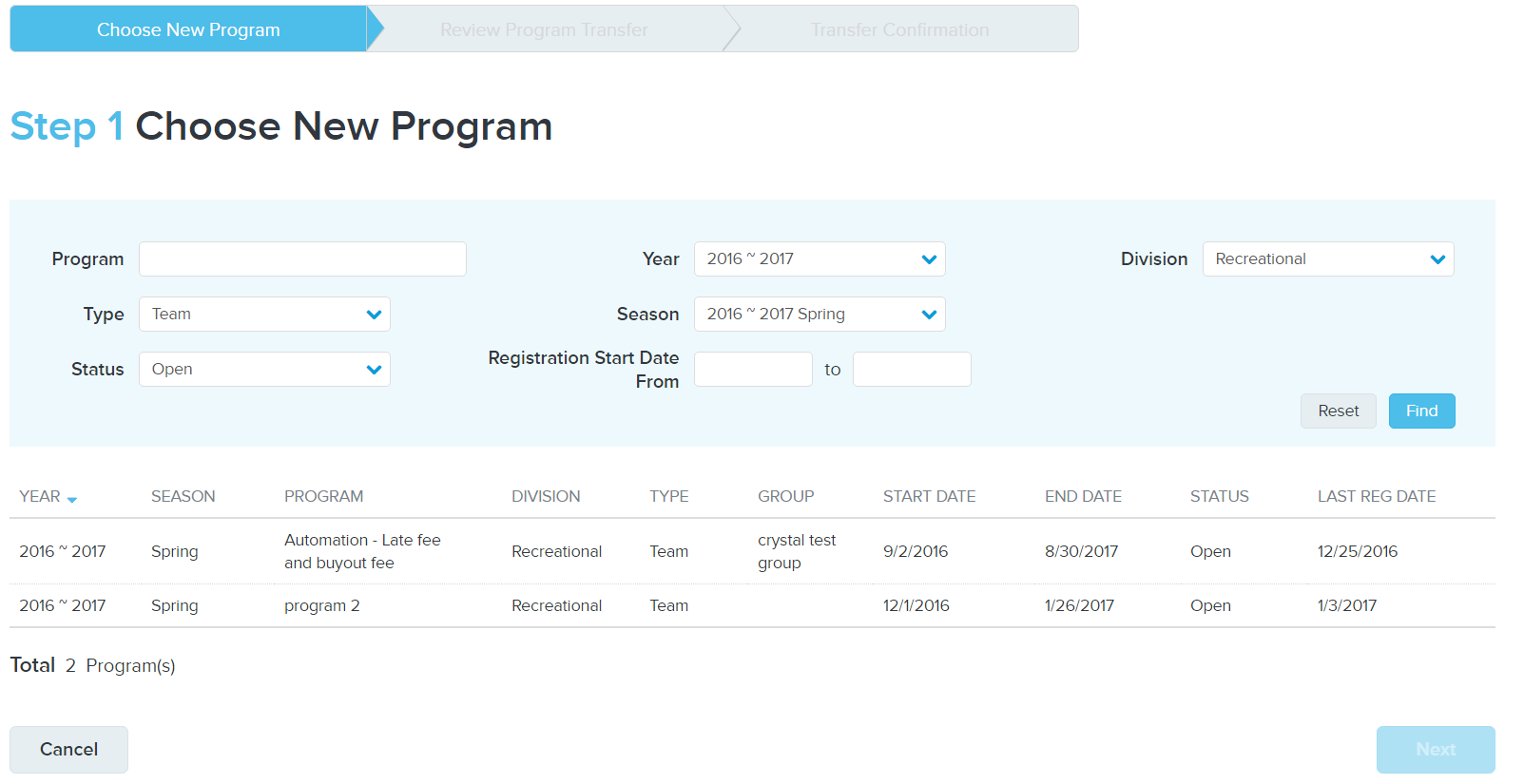
- Click Next
- Review and make changes as needed to player information, payment and email field
- Click Next
- Confirm information and click Submit
- View Person Maintenance record to see new transaction history
- Note: In event of transferring a player, Incomplete will display on Registration Status. Parent needs to complete the Registration Step 2 page before the registration is complete.
- Note: Transfer must be completed before another transfer can take place
- Note: Transfers cannot be cancelled


