A league administrator may unsubscribe or resubscribe a parent's or player's email from their mailing lists via the parent's person maintenance page. Directions have been provided below to unsubscribe or resubscribe after logging into LeagueOne.
2. Use the available fields to locate a staff person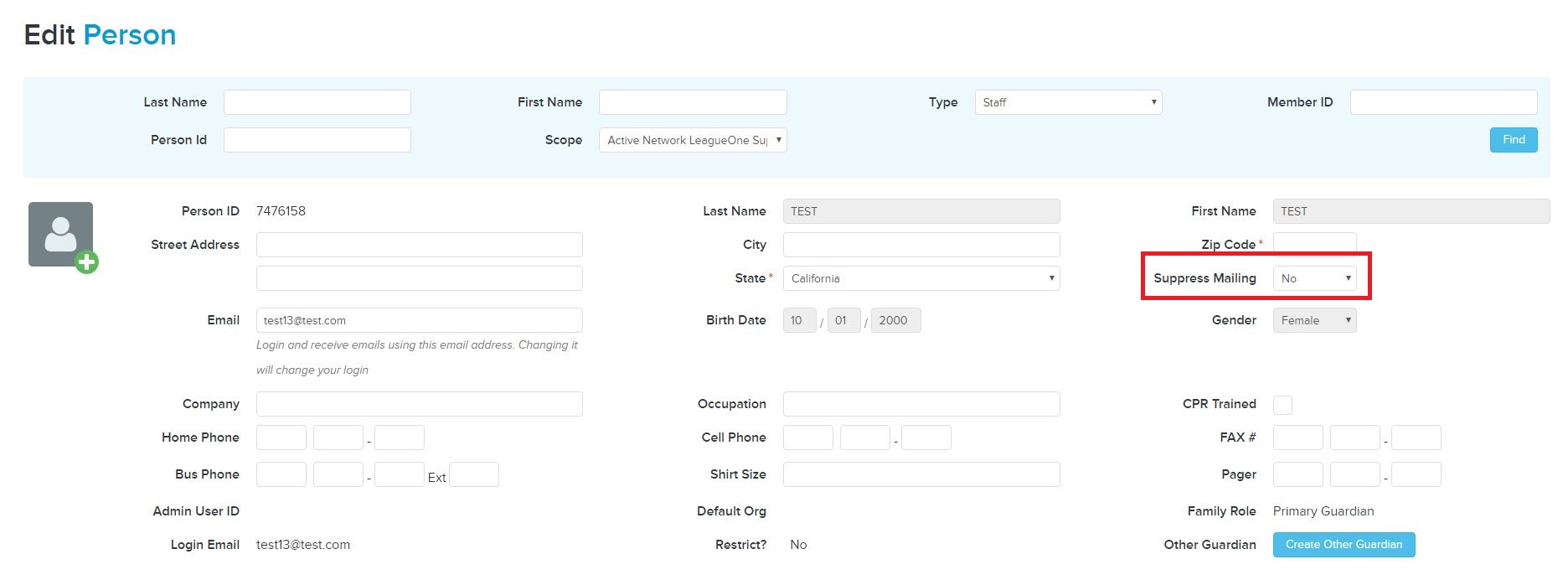
6. Click Update
- Note: Unsubscribe will suppress all emails from organization
2. Use the available fields to locate a staff person
a. Last (Name)
b. First (Name)
c. Staff Id
d. Scope (the default is All Staff, which searches staff in your club - the alternate is for Governing Body hierarchies to search the entire hierarchy)
- Note: To perform a partial search, enter alphanumeric characters followed by the wildcard (percentage symbol) -- % --
- EXAMPLE: Search a first name of mi% returns players with a first name starting with "mi" (Michael, Michelle, Mike, etc.)
3. Click Find
4. Click on the staff person's last name under Last Name field
5. Under Suppress Mailing select Yes to unsubscribe
4. Click on the staff person's last name under Last Name field
5. Under Suppress Mailing select Yes to unsubscribe
- Note: Select No to resubscribe
6. Click Update


