If an endurance/race event has express registration enabled, then users are able to register and pay using a mobile device to reserve a spot / multiple spots. Below are instructions to start this first step of the registration process.
1. Locate the endurance/race event from ACTIVE.com using a mobile device and start the registration process
2. Click Select next to the category/distance and price type to register for
5. Click Yes, Continue to proceed with express registration for the selected category/distance and price type
6. Users then have two options to complete the mobile registration process:
8. Confirm or edit name, address, email address
10. Click Complete
A confirmation message appears showing the order summary, including the following details:
- Order ID
- Order date
- Amount paid
- Message from the event organizers
1. Locate the endurance/race event from ACTIVE.com using a mobile device and start the registration process
2. Click Select next to the category/distance and price type to register for
- Note: Multiple price types can be selected
a. Express registration: Pay now and complete registration later. Does not include fees required by the event or registration protection options.
b. Full registration: Pay and complete your full registration now. All applicable registration options, including registration protection, are available.
4. Click Express registrationb. Full registration: Pay and complete your full registration now. All applicable registration options, including registration protection, are available.
5. Click Yes, Continue to proceed with express registration for the selected category/distance and price type
6. Users then have two options to complete the mobile registration process:
a. Sign in to your ACTIVE account (recommended  )
)
i. Selecting this link allows the user to login with an existing ACTIVE.com Passport
b. Register as a guest (no sign-in)
7. Enter Credit Card information8. Confirm or edit name, address, email address
Note: This should be the information of the athlete participating in the event
9. Accept waiver(s)10. Click Complete
A confirmation message appears showing the order summary, including the following details:
- Order ID
- Order date
- Amount paid
- Message from the event organizers
EXAMPLE: We'd like to remind you that your registration hasn't been completed. Please take some time to complete the form by XX/XX/XXXX  to ensure that you're eligible for the race.
to ensure that you're eligible for the race.