If you wish to see Heat Sheets, please follow the following steps:
Note: Meet Hosts have the option to publish Heat Sheets. The price is also set by the Meet Host.
Note: If the Heat Sheet you selected was not published by the Meet Host, please see this article to request a refund: Request Refund for Unpublished Heat Sheets.
1. From Home screen, search for meet
2. Select meet from search results
3. Click Events
4. Select session
5. Select event
6. Click drop down icon ˅ next to Finals - Results (Unofficial)
7. Select Heat Sheet
Note: Meet Hosts have the option to publish Heat Sheets. The price is also set by the Meet Host.
Note: If the Heat Sheet you selected was not published by the Meet Host, please see this article to request a refund: Request Refund for Unpublished Heat Sheets.