To see Records and Standards for an event, please follow these steps:
Note: Records and standards are only available if the meet host publishes them
Note: Please contact your meet host if you're interested in having them published
1. From Home screen, search for Meet
2. Select Meet from search results
3. Click Events
4. Select a Session
5. Select an Event
6. Click ˅ icon
7. Select Records and Standards
Note: Records and standards are only available if the meet host publishes them
Note: Please contact your meet host if you're interested in having them published