Please follow below steps to add songs to Couch to 5k or 5k to 10k app music function:
IOS Devices:
IOS Devices:
- Open app
- Go to training part
- Select one workout
- Click Go To Workout
- Click music signal at right bottom of screen
- Click Playlists
- Select desired playlist
Note: Please make sure you have already created a playlist in iTunes
Android Devices:
- Create new playlist
- Go to app Settings > Workout Options > Playlist > Add
- Create desired playlist
- Add songs to existed playlist
- Go to app Settings > Workout Options > Playlist
- Click triangle icon on right side of desired playlist
- Click Edit Playlist to select local songs to add to playlist