If you need to receive notification without voice alert in workouts, please refer to steps below:
For iOS Devices:
Notification reminder:
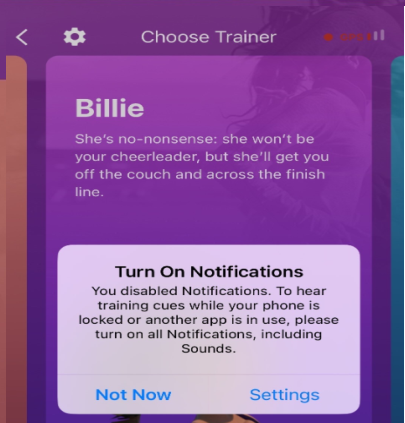
For iOS Devices:
Notification reminder:
- Click Settings
- Press Notifications
- Turn on Allow Notifications
- Note: Please also turn on all parts under this section
4. Open App
5. Press Volume button(-) on the left side of your iPhone to reduce the voice volume to minimum