If you registered for an endurance/race event as an individual and would like to create or join a team, refer to the following instructions after logging into your ACTIVE.com passport account, then visiting My Events at https://myevents.active.com.
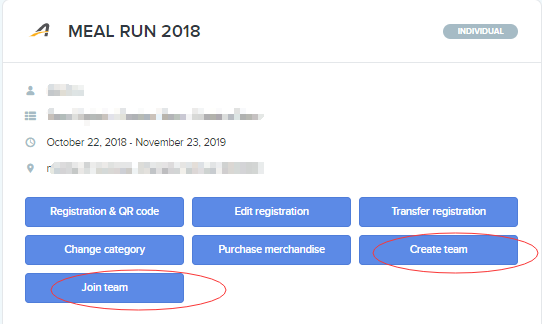
- Note: If you cannot see the registration from My Events, please Claim Registration in My Events first.
- Note: The event must have the team creation/join option enabled for the event or category/price type that you signed up for. If you don't see the option, please contact the event organizer for further assistance.
Create a Team Post-Registration
-
Find the right event registration and click Create team
-
On pop-up dialog, enter team name
-
(Optional) Enter team description
-
(Optional) If you would like to make your team private, select private team under Access and enter a password
-
Click Create
-
Note: A team card will appear under the registration. Click in Team Center to manage my team.
-
Note: Team name cannot be duplicated with an existing one.
Join a Team Post-Registration
-
Find the right event registration and click Join team
-
Note: If the event registration in question is not visible, you may need to claim it.
-
On pop-up dialog, search desired team
-
Click desired team
-
Note: Team names can be similar, so please ensure you select the correct team by checking the captain's name.
-
Note: If desired team is not visible when performing a search, the team may be private or of a different type. You can contact Team Captain or contact us to check.
-
Click Join
-
Note: If a team password is required, it must be entered when prompted.
-
Note: The team captain will receive an email notification when a participant joins his/her team.
-
Note: Custom team form questions are included when post-registration teams are created or joined.