In order to login to most ACTIVE Network products, you must already have an ACTIVE Passport - please visit the applicable link below to register/create an account, login, or retrieve your password.
Below are instructions to login to ACTIVE.com with your existing account:
1. Navigate to (and bookmark) http://www.active.com
2. Click Sign in in the upper right-hand corner
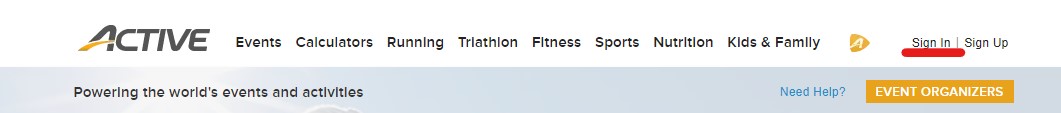
3. Enter your ACTIVE Passport username (email address) and password
4. Click Sign In
You will be redirected back to ACTIVE.com. Hover over your name in the upper right-hand corner to access the following items:
- View Profile
- My Events
- Order History
- Advantage
- Earn Money
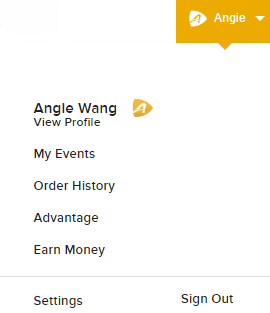
| Register/Create Passport https://www.active.com/users/auth/active_passport_registration | Login with Existing Passport https://passport.active.com | Retrieve Password https://passport.active.com/forgot |
Below are instructions to login to ACTIVE.com with your existing account:
1. Navigate to (and bookmark) http://www.active.com
2. Click Sign in in the upper right-hand corner
3. Enter your ACTIVE Passport username (email address) and password
4. Click Sign In
You will be redirected back to ACTIVE.com. Hover over your name in the upper right-hand corner to access the following items:
- View Profile
- My Events
- Order History
- Advantage
- Earn Money