Below are the steps to log into ACTIVE Community:
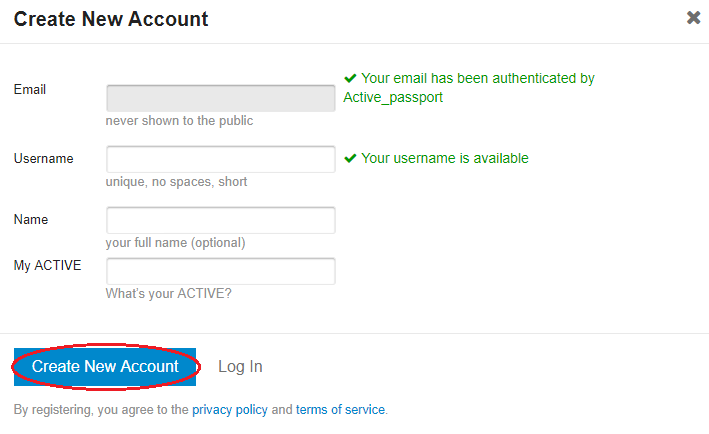
- Navigate to http://community.active.com/
- Click Log In on upper-right corner
- On pop-up window, login to ACTIVE Passport
- You will be logged in when the pop-up automatically closes
- Note: If this is the first time you log into ACTIVE Community, you will be asked to create a new community account.