This case is specific to two people that share a computer, have their own active accounts and each wish to register for an event.
After person 1 has logged in and registered for the event, follow the below steps to allow person 2 to register under their account:
If the email doesn't change from person 1's to person 2's, check out this article: Email Address Does Not Change When Switching Accounts
After person 1 has logged in and registered for the event, follow the below steps to allow person 2 to register under their account:
- Refresh the page
- Note: This should take you back to the registration form
- Click Change email address
- Enter person 2's email address
- Click Next
- Note: The system should then locate the email in our system and prompt for the account password
- Enter Person 2's account password
- Click Login
If the email doesn't change from person 1's to person 2's, check out this article: Email Address Does Not Change When Switching Accounts