Below are instructions to update search filters:
Note: If your search results are incorrect or empty, you may need to turn off or change your search filters
1. Tap within Search box on Meet Mobile home screen and fill in a keyword
2. Click Search
3. Click the inverted triangle filter button
4. Adjust Location, Date Range, and Meet Type filters to provide accurate search results
5. Click Apply to complete the change
4. Adjust Location, Date Range, and Meet Type filters to provide accurate search results
5. Click Apply to complete the change