If you are unable to download our app after purchased from the Google Play Store, please follow these steps to clear cache and data of Google Play Store and Download Manager:
- Go to device Settings
- Tap Apps & notifications
- Tap See all apps
- Tap Google Play Store
- Tap Storage
- Tap CLEAR DATA
- Tap OK on the pop out page
- Tap Clear Cache
- Try to download the app again